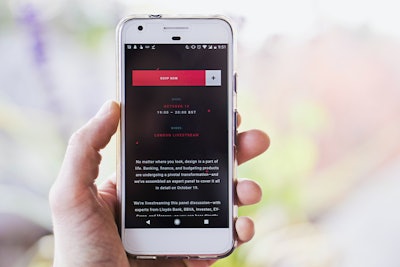
When your entire event is presented virtually, it only makes sense that the save-the-date and invitation are digital as well. Along with the sharp increase in virtual events over the past year, we’ve also seen the use of digital invites grow—for better or for worse. To help you make the most of your digital event invitations, here are some do's and don’ts to consider before hitting send.
 Digital invitations also allow organizers to include more information like vendor credits, which might look clunky on a paper invite.Photo: Courtesy of RedBliss Design
Digital invitations also allow organizers to include more information like vendor credits, which might look clunky on a paper invite.Photo: Courtesy of RedBliss Design
The correspondence might be coming via email, but that doesn’t mean it should lack thought or attention to detail, so don’t handle it like a Slack message to your co-worker. Christine Traulich, founder and creative director of RedBliss Design, says that a common mistake hosts make when creating digital invites is “treating the invitation like a flyer rather than an experience. Remember, the invitation is there to create not only awareness but excitement. Don't overlook this important design objective.”
Do include all the details.
When creating an invitation for an in-person corporate event, Traulich says it helps to share a bit more information than you would for a social event, such as the duration of the event and the style of the event. For example, is it a dinner? Will there be dancing or special performances? “If you want to get people in the room, entice them with important details, but do not overload the recipient,” she adds.
Also, remember to include any technical info, in addition to the URL, that might be needed to access a virtual event, such as a password or any special instructions.
Don’t spam your guests.
Oftentimes, the initial save-the-date for a virtual event won’t include all the pertinent details like the Zoom link, requiring you to send an updated version with more info closer to the date. But try not to bombard your guests with unnecessary emails. You want to excite your guests, not turn them off.
“One danger of digital invitations can be the numerous follow-up emails such as reminders, sending additional details, etc.,” Traulich says. “Try to keep these to a minimum so as to not overwhelm or annoy the guest.”
Also, some digital invite platforms like Evite allow you to host virtual events directly through their site, eliminating the need to create a separate virtual space, so you don’t have to say “link TBD.”
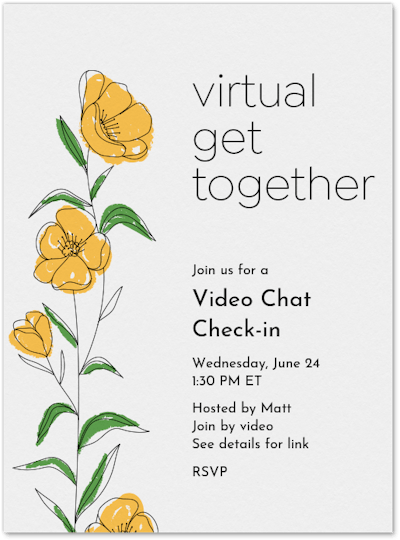 Some digital invite platforms like Evite allow you to host virtual events directly through their site, eliminating the need to create a separate virtual space, so you don’t have to say “link TBD.”Photo: Courtesy of Evite
Some digital invite platforms like Evite allow you to host virtual events directly through their site, eliminating the need to create a separate virtual space, so you don’t have to say “link TBD.”Photo: Courtesy of Evite
Part of the purpose of an invitation is to provide information, but the larger goal is to create anticipation around your event and incite potential guests to RSVP “Yes!” In order to do this, Traulich suggests “when possible, add animation or video. Entertain, excite and command an audience.” She also recommends connecting the invite to the overall event—literally. For example, from the invite, direct potential guests to a website where the event’s storyline continues, “allowing for a more robust experience that heightens interest and buzz.”
Also, in order to make the invited guests feel more invested in the event, personalize the experience. Platforms like Evite and Minted allow hosts to integrate polls and questions into the invite. For example, you can ask guests what music they want to listen to or what kind of cake they’re craving. After they RSVP as attending, you can then ask additional questions, such as what dinner entree they prefer, if it’s a wedding, for example.
Do send a paper invite—if it’s appropriate.
As IRL events come back online, we’re also likely to see the return of paper invitations or a hybrid of sorts. “We highly recommend a digital save-the-date and then based on the event's objectives, determine whether a digital invitation or physical invitation (or both) should follow,” Traulich says. “Ultimately, physical invitations elevate an event experience, provide more brand stickiness and drive better attendance.”
She adds that for corporate event invitations, the difference is "spending five seconds with your brand or spending five minutes with it. Choose wisely because ignoring the benefits of a hands-on experience is a wasted opportunity."
 Many digital invitation templates can be easily customized with a company logo or photo.Photo: Courtesy of Paperless Post
Many digital invitation templates can be easily customized with a company logo or photo.Photo: Courtesy of Paperless Post
 For casual events, keep the details to a minimum.Photo: Courtesy of Paperless Post
For casual events, keep the details to a minimum.Photo: Courtesy of Paperless Post
 For corporate events, Traulich says that it helps to share a bit more information than you would for a social event, such as the duration of the event and the style of the event.Photo: Courtesy of RedBliss Design
For corporate events, Traulich says that it helps to share a bit more information than you would for a social event, such as the duration of the event and the style of the event.Photo: Courtesy of RedBliss Design
 "We highly recommend a digital save-the-date and then based on the event's objectives, determine whether a digital invitation or physical invitation (or both) should follow,” Traulich says. This save-the-date for L'Oréal Paris' Women of Worth Awards mentioned that an invite was on the way.Photo: Courtesy of RedBliss Design
"We highly recommend a digital save-the-date and then based on the event's objectives, determine whether a digital invitation or physical invitation (or both) should follow,” Traulich says. This save-the-date for L'Oréal Paris' Women of Worth Awards mentioned that an invite was on the way.Photo: Courtesy of RedBliss Design