Google Glass is still in its infancy, but it's clearly gaining traction. The $1,500 wearable computer became available for purchase again May 13 after selling out in one day during its initial public sale last month. Developers, meanwhile, are cranking out apps to make the hands-free headset more useful. OpenTable, Foursquare, and TripIt are the newest Glass apps, also known as Glassware, joining existing ones from Twitter, Facebook, and others. Several apps are also in development that make Glass more relevant for meetings and events. Here are five to keep on your radar.
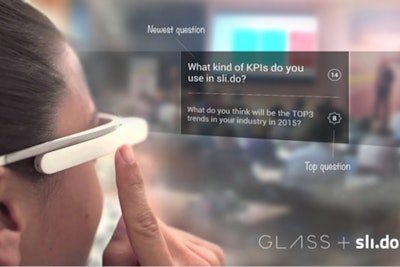
Sli.do, a Web-based system for audience interaction, introduced its Google Glass app at the Fresh14 Conference in Copenhagen in January. Audience members go to a dedicated URL to submit questions during a presentation. Everyone participating can see the questions and vote them up or down. The top questions appear on screens around the room and also are visible to the person wearing Glass, for example the moderator or presenter, allowing the person to respond without having to look at a computer or turn to look at the screens. Future updates will include the ability to see poll results in Glass.
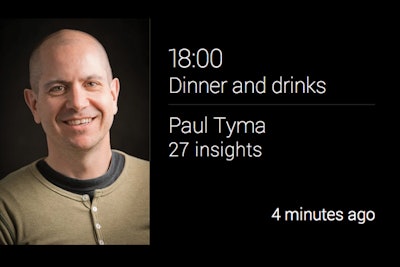
Refresh provides brief background information on people just a few minutes before scheduled meetings to facilitate better engagement. Users link their calendars to the app and then the system searches public posts on networks such as Facebook, LinkedIn, Twitter, and Pinterest from anyone they will be meeting. The insights arrive in Glass about 15 minutes before the meeting and may include information such as the person’s hometown, education, sports interests, and recent blog posts.
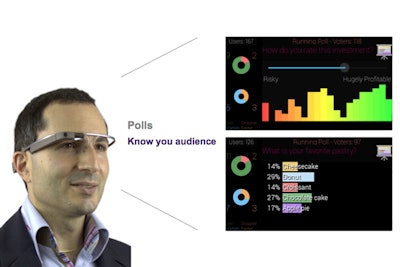
ConnexMe is a Glass app from Evenium to facilitate interactivity during a meeting or presentation. Audience members go to a dedicated URL on their smartphones or tablets. Using a voice command with Glass, the speaker can launch a poll that appears on the website and can also be projected on screens around the room. As participants respond to the poll on their devices, the speaker sees the results in Glass. For fast feedback, the system has four buttons audience members can click to indicate agree, disagree, “I want to know more,” and “I know this already so please move on.” Those results also appear in Glass. Audience members can also submit questions online and vote on questions submitted by others. The speaker sees the top-voted questions in Glass and can also choose to display them on the screens.
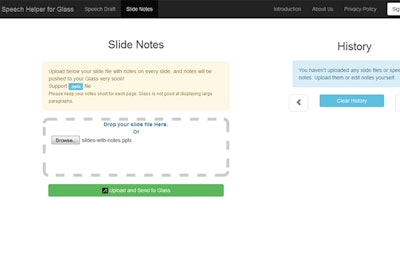
Speech Helper turns Glass into a teleprompter. Users type their speaking notes into the app’s website. If the speaker is using PowerPoint, the app can automatically extract the slide notes. The notes appear in Glass as cards, and the presenter can share them through social media. The makers of Speech Helper, a group of recent graduates of the University of Southern California, are also developing Slide Remote, an app that enables Glass to control a slide show on a computer.

Light is an app that adds context to photos taken at an event and makes them easy to share. The app syncs with the user’s smartphone, so as someone takes photos with Google Glass, the photos appear in the handheld device. From there the app pulls in data such as time of day, location, weather, and upcoming information about the event, which can be added to the photo before it's shared. For example, at Coachella the app pulled in the performance schedule and provided overlays indicating acts coming up next. The same could be done at a conference with an overlay of upcoming sessions.



















