

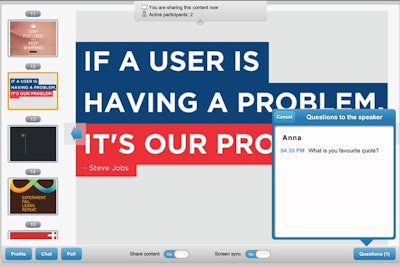


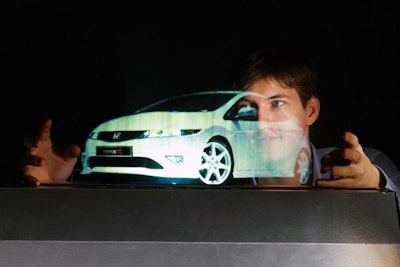

SignUp4 purchased RapidApp last year and has integrated it into its event management system. As planners build their event Web sites in SignUp4, the system automatically creates the identical elements in the mobile app. When attendees register on the Web site, the attendee list updates in the app. The app also provides location services integrated with Google Maps and allows attendees to share photos with one another. SignUp4 plans to link the app with its travel management system so planners can see attendees’ itineraries and attendees can receive real-time updates on flight delays or other changes on their mobile devices.

MobilePlanner is the newest app from QuickMobile. The product allows planners to manage documents, vendor contracts, maps, photos, event schedules, contacts, speaker information, menus, and more in one system that can be accessed on any device. Planners can manage multiple events simultaneously within the app, as well as allocate full or partial access to other team members. MobilePlanner can track progress and communication among people working on an event, and the organizers can also send push notifications for quick updates. At an event, the app indicates who has checked in and tracks details such as flight information, transportation, accommodations, and dietary needs. MobilePlanner debuted October 15.
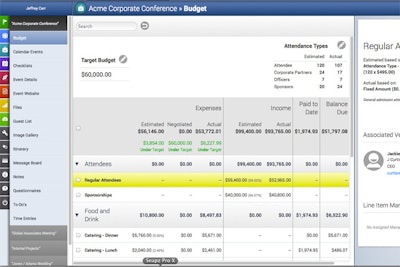
Planning Pod launched in April, replacing My Wedding Workbook Pro. “We took what we learned from the wedding and party industry and built a tool that is applicable for any type of event,” said co-owner Jeff Kear. Organizers use Planning Pod to manage all aspects of their events, from budgets and schedules, to speakers and vendors. They can assign tasks to one or more users, set due dates, attach notes, and track progress in the master calendar. Planning Pod can also be used to generate proposals and invoices, and this week the system will be updated to handle online payments through PayPal. Planning Pod an be used through a desktop or mobile Web browser, and next year the company plans to introduce a native mobile app. Pricing is based on the number of events being planned, starting from $6.99 per month for one event to $46.99 per month for an unlimited number of events.
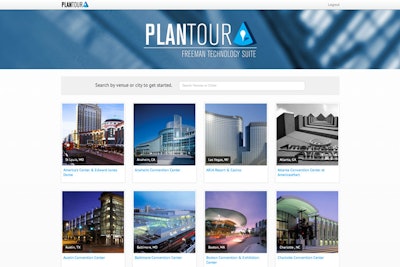
Freeman has updated its Plantour Web-based tool that provides photography and floor plans for more than 60 convention centers and hotel-based meeting facilities around North America. Planners can use the system to virtually tour venues and configure sponsorship opportunities for events. “It’s branded for your show with your specific sponsorship opportunities that you want to offer. Exhibitors can interact with the site to view, review, and purchase those opportunities,” said William Collins, Freeman’s vice president of product development. Plantour also provides photos and 3-D renderings of suggested room layouts; within the next year the system will be updated to allow planners to drag and drop furniture in custom configurations. The company also expects to double the amount of venues available in the system within the next year.

Planners that need to directly manage event staff can simplify the work with the Event Staff App. Christophe Sautot originally created the app for his father’s catering business. The system allows planners to find employees by position, check to see if they are available, and schedule them to work. They can also send group messages through the app via text or email. Staff can access details through the event page, which includes a map and list of others working an event. Event Staff App also serves as a job board, allowing businesses to post open positions, share listings on social networks, and accept applications online. The app is free for the first 30 days, and subscriptions start from $49 per month.
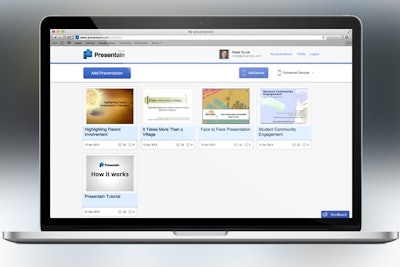
Presentain is a new iPhone and Android app that generates a unique ID, which the presenter types into a laptop connected to a projector. The presentation is displayed on the screen, and audience members can follow along on their personal devices by accessing the URL. They can watch the slides on their devices, send questions to the speaker, participate in polls, and share slides on social networks. After the session, the app automatically creates a video that combines presentation slides with the speaker’s voice to create a “slidecast” which can be emailed to the audience, posted to the Web, or shared on social networks.

Wise Guys Events offers “Clockwise,” a cell phone scavenger hunt played with QR codes. Teams of as many as 10 players race against the clock to discover and decode 12 QR codes hidden within the game zone, usually a few city blocks. The codes may be located on a bike parked on a city street or on matchbooks players receive after giving a password to a bartender. When players scan the QR code, they get a password worth points at the end of the game and also instructions on how to complete an optional challenge for bonus points. Each hunt takes about four hours.
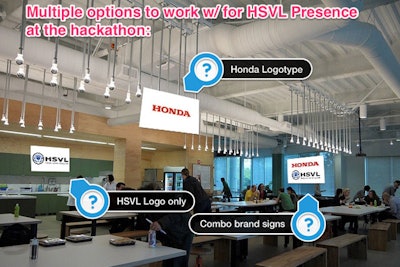
Skitch is an app from Evernote. The system allows users to add text, shapes, stamps, and drawings to images such as screenshots, photos, floor plans, and PDF files. The app is intended to be used in conjunction with an Evernote account, allowing the images to be saved and shared through the platform. The images can also be shared through Twitter, Facebook, email, or public URL.

Intended for use with iPads, iAnnotate provides a variety of tools to add notes to images, PDF files, Word documents, and PowerPoint slide shows. Annotation can be added as text or voice notes, and there are tools for highlighting, underlining, and strike-through. Files can be shared through Dropbox, Google Drive, and other cloud-based services.

Cycloramic is an app that makes an iPhone spin 360 degrees to take panoramic photos and video. The app operates hands-free with an iPhone5 or in guided mode on other iOS devices. An update in June added an editing studio that allows users to add text and filters to photos. Images can be saved in the app’s library and shared via email or on social networks.

SpeakingPhoto allows users to add as many as 30 seconds of voice notes to a photo. Multiple photos can be compiled into a storyboard and then saved to the camera roll or shared via email, Facebook, or YouTube. An update later this month will allow users to combine eight images; the current version allows five. SpeakingPhoto is an app for iPhone and iPad, but the update will allow Android users to receive and play the photos.

Over is an iPhone and iPad app that allows users to add artistic text and artwork to photos. The app offers more than 200 fonts. After adding text, users can save images to their camera roll or share via Instagram, Pinterest, Twitter, Facebook, or Tumblr.
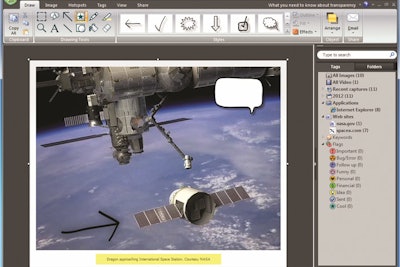
Snagit is a screen-capturing system. With one click, users can capture images, Web pages, or articles, and then add effects such as text, arrows, or highlighting. There’s also a blur tool to hide parts of the image. All of the captured images are saved to a library and can be searched by date, Web site, or keyword. Images can be shared via email, Facebook, Twitter, Evernote, and more.

Tapose is an iPad app that lets users create journals, collaborate, and share documents. Users can take notes while incorporating pictures, images, audio, video, and free-form drawings. The app is made to look like a journal with two independent screens so users can have an image open on one while taking notes on the other. Collaboration can be done in real time, or users can share journals as PDF files through email, Evernote, and Dropbox. Tapose was recently purchased by Inadev, and the company is in the process of revamping the app to provide versions for business and consumer use.

Vobok allows users to record as many as 30 seconds of voice notes, which can be shared along with a photo through the app’s feed or on Twitter or Facebook. The app can also be used to send private voice messages via email.



















