

Live-streaming can be a great option for family and friends who can’t attend a wedding—particularly a destination one—due to physical or financial limitations. For a casual, D.I.Y. live-stream approach, options include Skype for as many as 10 viewers or Facebook Live; for a more professional look, companies such as My Streaming Wedding provide an experienced videographer with equipment, a dedicated portable Internet uplink, no viewer limits, and the option for a live chat so viewers can leave comments for the bride and groom.
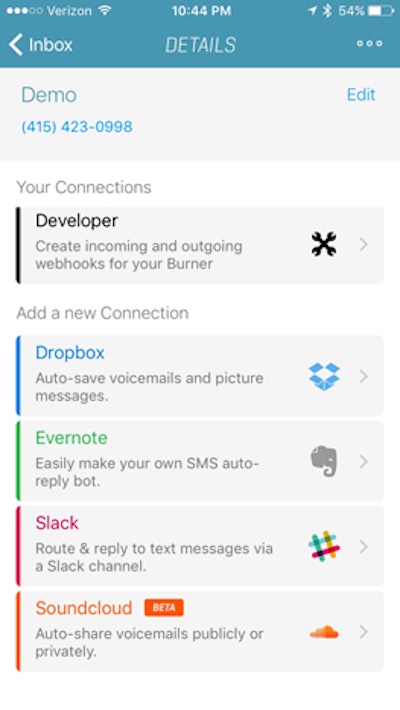
The Burner mobile app allows user to create a temporary phone number. While the initial buzz around disposable numbers may have focused on somewhat scandalous uses, Burner has created Burner Connections to make its app handy for all sorts of everyday applications. Couples can use their Burner number to collect RSVPs by asking guests to text the number with either “accept” or “decline,” and the responses automatically will be added to a Google spreadsheet. For photo collection, guests can text their pics to a Burner number and the Dropbox Burner Connection will collect them in one folder. The Burner number also can gather audio greetings from guests to collect in a private SoundCloud playlist. Finally, the Evernote Burner Connection can serve as an information hotline similar to a chatbot: Burner will reply to guests’ text questions using information loaded into Evernote.

Wristbands embedded with near field communication (N.F.C.) tags have become common at festivals, conferences, and other large events, and they can be used in similar ways at weddings. Guests receive the wristband ahead of time or upon arrival and are asked to link it to their email or social media accounts. Then the band can be used for things like access control and to manage consumption at an open bar, with hosts preloading each band with a set number of drinks and guests taping their bands at the bar each time they order. N.F.C. wristbands are also useful for photo sharing. Photo booths and roaming photographers can be equipped with N.F.C. readers so guests can simply swipe to have images sent directly to their linked email or social media accounts. Anthony Palermo of Connect & Go says there are many other ways N.F.C. can be used at weddings. A jukebox-style kiosk—where guests select the song they’d like to hear and then swipe their band to send that information to the DJ along with their name, so they can be thanked for the request—can be set up. Another idea is to allow guests to swipe to make a donation to the couple’s chosen charity by linking their wristband to a credit card. The wristbands come in a variety of colors and can be personalized with the couple’s name and wedding date.
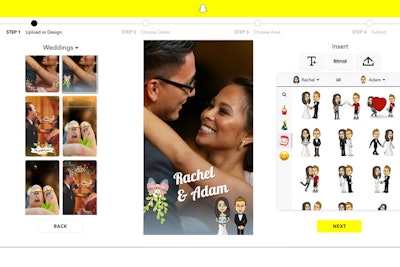
A custom Snapchat filter can be created for guests to personalize the pics they snap with their phones. The process is simple: couple's upload their own design or use one of Snapchats many templates. The bride and groom can add their Bitmojis to the filter, pick the date and time when the filter needs to be available, and use a map to set the boundaries of where it can be accessed. They then submit the filter to Snapchat and wait for a response—usually in one business day—to confirm that the photo is approved and ready for purchase. Pricing starts at $5 and goes up depending on the size of the geofence and the amount of time the filter will be available.

Why settle for traditional photos from a handheld camera when a couple can get beautiful—and unusual—pictures and video shot by a drone? If drone photography is on the wish list, there are specific questions to ask when selecting a vendor: Can providers show examples of past weddings they have shot from a drone? For how long have they been flying a drone? Is the venue suitable for drone photography? What are the local regulations regarding drone photography? Also ask to see the photographer's drone license, registration, and proof of insurance. Finally, note that drones can be a little noisy and disruptive, especially if guests are not expecting them. Planners are advised to let guests know in advance that there will be a drone taking photos from above and encourage them to ignore it if the couple wants to get candid images.

Videos sent via email and social media are nothing new, but now there's a way to send videos alongside physical, paper invitations via Engaging Invites. Each 5- by 8-inch invitation includes traditional printed copy designed by the bride and groom on the left side plus a seven-inch LCD video display and built-in speaker on the right. When the invitation is opened, the custom video, lasting from 30 seconds to three minutes, automatically plays. Engaging Invites start at $38 each for 500 or more. Assistance with design and video production is available for an additional fee.

Back before smartphones, brides would put disposable cameras around their receptions to encourage guetsts to capture the event from their perspectives. Nowadays there are dozens of apps that simplify that process of gathering great candid pics. Guests can download Veri, WedPics, or Eversnap, among others. Features vary slightly, but in general as guests take photos, those images are uploaded to an online album that can be shared to social media or for print orders.
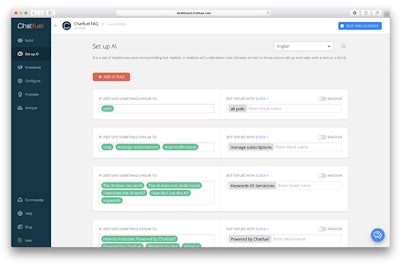
Chatbots have become the hot new way that companies like H&M, Domino’s, and CNN are interacting with consumers. The artificial-intelligence-powered bots act like a virtual concierge, able to provide instant assistance around the clock. For a wedding, a chatbot can be a simple way to provide answers to guests’ questions, such as “What time is the reception?” and “Where do I park?” It also can be used for push notifications, for example to let guests know the bride and groom are about to cut the cake. A basic D.I.Y. solution from companies such as Chatfuel, which walks users through the steps to create a bot, will likely be all that's needed. The bot works through Facebook Messenger—and it’s free.



















