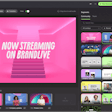It's a nightmare scenario for event producers: You're getting ready to launch your virtual or hybrid event, and your internet suddenly cuts out. Or a keynote speaker's computer freezes. Or your virtual platform's server goes down, or an unexpected storm causes a chunk of attendees to lose power. (Are we scaring you yet?)
Anyone who has been planning events long enough has encountered these unexpected hiccups, especially when we're planning events that are reliant on technology. But here are plenty of things you can do to stay calm and composed, and ensure you're still delivering the best possible experience to your attendees—or at least finding a way to make it up to them. Here are some tips.
1. Have contingency plans on top of contingency plans.
While you likely can't be ready for every single possible outcome, there's plenty you can do to avoid most potential tech disasters—and it involves quite a bit of pre-event planning.
“Pre-event, our delivery team—made up of internal team members and our external vendors—meets to discuss every foreseeable issue that could occur and formulate a step-by-step action plan to handle each one,” explains Melissa Park, global event producer for Melissa Park Events. “This includes defining a clear chain of command and assigning specific roles and responsibilities to each member of our ‘recovery team,’ preparing messaging and setting up ready-to-go emails, designing and publishing a branded web page to host the streaming backup, outlining radio or conference call etiquette to ensure the airways stay open for those who need to communicate, and creating a contact list of all key players and suppliers.”
Heather Mason, founder and CEO of Caspian Agency, agrees, noting that planning for a tech failure at virtual events should begin far in advance—and you may need even more contingency and backup plans than you would for an in-person gathering. “We use WhatsApp and text for instant communication between staff, and we have a backup Zoom room ready for everyone to congregate in in case of a crisis,” she notes. “It's also important to remember that time always seems to expand when you're in an unknown situation, for both attendees and stakeholders. That's why Caspian always tracks time when something unexpected happens. When did it start and when was it resolved? People often think it's far longer than it actually was, meaning you don't have a lot of wiggle room when your tech goes down.”
2. Consider using multiple platforms.
Sam Hassler, associate strategy director at Opus Agency, takes his contingency plans a step further by utilizing multiple platforms and technologies and building fully redundant “overflow” sites, as he calls them. “To ensure redundancy, from streaming endpoint to cloud hosting, these overflow sites are put on isolated technology stacks,” he adds. “If the main event platform is hosted on Google Cloud, the overflow site is hosted on Amazon Web Services.”
Hassler also notes the benefits of tapping multiple platforms, particularly for large virtual events. “For example, in one flagship virtual event that received over 500,000 attendees, we used (registration and platform), Brightcove (video), Pigeonhole (chat) and New Row (workshops). Each provided a specific element for the experience, and each had an appropriate contingency plan. If Pigeonhole went down, then chat would be disabled. If New Row went down, the workshops would quickly move to Zoom.”
3. Stay calm.
As any event planner knows: Never let them see you sweat. Even if you're panicked on the inside, be sure to present a calm, composed face to attendees. “You need to appear calm but you will never actually be calm,” acknowledges Valerie Bihet, owner of VIBE Agency. “Take three long breaths in and out. Then right away try to refocus into a solution-oriented mindset and have your Plan B, C and D in place, which you should have from your pre-event risk assessment. You can stay calm(er) when you have these plans ready.”
She adds, “And breathe. Always breathe.”
And remember that with today’s challenges, attendees will often be forgiving as long as there’s clear communication. “Remind yourself that things happen, and the failure of technology is not your fault,” says Andrew Roby, owner of Andrew Roby Events. “We have to understand the power of grace and also realize that our attendees will fully understand.”
4. Make a plan to communicate what's going on.
Leaving attendees in the dark is the quickest way to lose them altogether. “When producing a virtual event, we always have an email prepared and our attendee list uploaded so should there be a technological failure, the recovery is swift and seamless,” says Park. “Our emails are succinct and light-hearted, acknowledging a failure and offering a one-click solution to join us elsewhere to continue viewing.”
And lean on your team, notes Sohini Mitra, vice president of experiential services at Impact XM. “Your event staff will be crucial for information dissemination," she says. “The speaker management producer should communicate directly with the speakers on delays, technical difficulties or cancellations. As part of your contingency plan, you should have draft emails ready to go covering a multitude of potential mishaps so you can shoot out the emails in a timely fashion to let the attendees know there is a problem and a potential resolution.”
Consider having graphics ready to go, too. “If you lost connection with a speaker but you still have an Internet connection, have a slide ready of ‘we have a tech issue we’re working on, fix it,’" suggests Bihet, adding “If you have an app for the event, you can push out a text message to everyone who is on it about the interruption and that you are working on it and to stay tuned.”
As for hybrid events? “If some of your attendees are onsite, use the audio system as well as the digital signage to alert attendees of any changes,” Mitra says.
5. Take a few minutes to get it right—but then move on.
If problems last more than 15 minutes, it may be time to figure out a new plan. “If you have any prerecorded content, launch that while you are trying to fix things so attendees can make the most of the time they saved for this event,” says Bihet. “If it takes longer than [15 minutes] to fix the issue, you’ve already lost people.”
Mason thinks the timeframe is even shorter. “We'd recommend allowing no more than five to seven minutes for an hourlong event to try and fix the problem,” she notes. “If you have multiple sessions, at that point you could suggest that people move on and join the next session. You also want to be sure to have enough people to staff emergencies: one finalizing and sending official comms, one coordinating the ‘crisis group’ and one who is consistently updating attendees.”
Mitra adds, “Every minute that passes by without content will feel like a lifetime to your attendees.”
6. Find ways to make it up to your audience as quickly as possible.
Whether you're only missing parts of an event or the whole thing needs to be canceled, making it up to attendees is key. “If your attendees were charged for the event, you should either offer them a full refund or offer them a complimentary registration for the future,” notes Mitra. “If this was a free event, offer attendees the content they would have received from attending the event. Have it available on-demand for an extended period of time so your attendees can access it at their convenience.”
Roby agrees. “The backup plan should always be to email out the event slide deck to your attendees,” he suggests. “Even though your speakers cannot deliver the content live, the content is still important to your audience. If part of your virtual event was prerecorded, send the link to where that video is housed. … Offering them something when your tech has failed is way better than nothing at all, leaving them disappointed in registering for your event.”
Mason says it all depends on the type of event and what attendees were expecting. “If it’s a multiday event, you could add on extra days or plan an extra day down the road with a VIP speaker,” she says. “You could also send things to attendees' houses (who doesn’t like a gift box?) or an electronic gift card.”
7. Identify what went wrong, and learn how to fix it next time.
Never make the same mistake twice. After the event, debrief with your team, vendors and client to see what exactly went wrong and how it can be avoided in the future. “Get with the virtual event platform creators and determine where the failure happened,” says Roby. “Was the platform not capable of the bandwidth or amount of people?”
Park agrees, adding: “Post-event, review the rollout of your contingency plan from both your (the organizer’s) and your attendee’s perspective. If any elements failed to meet expectations, or if hindsight proved that canceling or rescheduling would have in fact been a better option than delivering a modified program, redesign your contingency plans for future events,” she says.
Mitra, meanwhile, suggests continued communication with your audience as well. “Send out surveys after the event to gauge feedback and understand the pain points that were felt,” she suggests. “Regroup as a team and walk through the planning process and see where you could make changes, add subject matter experts and get a fresh set of eyes to review the program.”