These days, audience members are as likely to look down (at their smartphones and tablets) during a meeting or breakout session as they are to look up at the speaker and presentation screen. These new apps make mobile devices part of the learning experience by providing content and engagement options right on their second screens.

SlideKlowd launched in January and released an update Monday that offers integration with Twitter and Facebook. Presenters use SlideKlowd to push content to any mobile device running the app or accessing the system through a browser. There are 12 widgets that can be added to slides to get audience feedback—for example, Likert scales, multiple-choice ratings, and comments—and the presenter can choose whether to make the information visible. The new version gives users the ability to post comments to social media with the event hashtag and presenter’s Twitter handle automatically included. Audience members can also take a picture of a slide (called a “KlowdPic”) to include with comments. Following an event, the system provides analytics such as how many people shared and the feedback on individual slides.
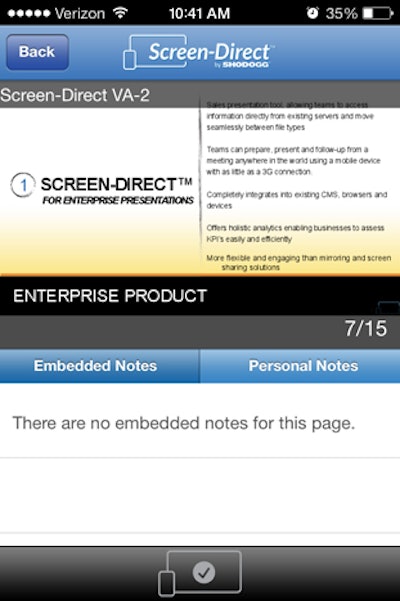
Screen-Direct is a connectivity solution from Shodogg, a media technology company. It allows a presenter to use a mobile device to pull up any cloud-based content and share it on any other Web-enabled screens or devices. For example, a presenter can use Screen-Direct to pull in PDF files, photos, PowerPoint presentations, or content from Dropbox, YouTube, or Google. Audience members—participating in person or virtually—connect to the presentation by clicking on a URL in an email invitation. The system is set up for two-way communication, so audience members can submit questions and feedback through Screen-Direct, and multiple presenters can control what the audience sees. The product launched in beta in July.
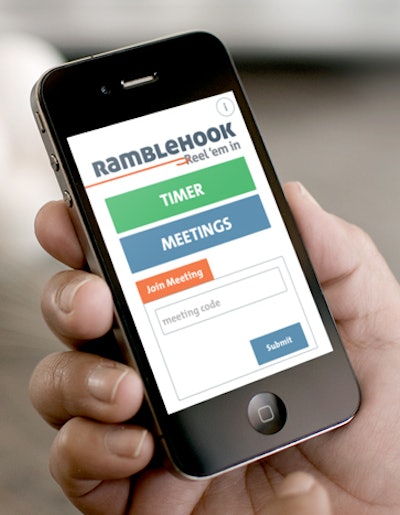
Ramblehook, a new app from New Foundry, acts as a timekeeper for speakers and also allows audience members to give real-time feedback. The presenter activates the app by creating topics and allocating a time limit for each one. Audience members follow the agenda by opening the app on their mobile devices. From there, they can also choose from three feedback options: slow down, on topic, or speed up. The speaker sees that input in real time, allowing him or her to adjust the presentation as necessary. After an event, audience members can submit ratings and comments to presenters. The app is expected to debut at Apple stores in November.


















