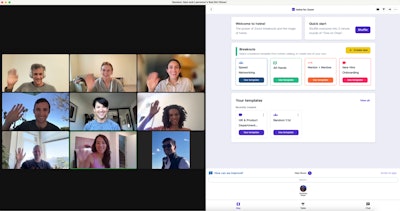
Although live events have (thankfully) made their grand return, many corporate teams might still be fully remote. The shift has undoubtedly left many planners wondering how to keep them feeling connected despite the distance—and, of course, without too much hassle.
Enter: twine for Zoom Events. Last week, the event tech startup, which focuses on remote networking, announced that it’s now available as an app through Zoom Events. With existing Zoom accounts, teams can now use twine to easily add a variety of guided networking experiences to their virtual meetings or events. And it doesn’t require the user to leave Zoom Events or to create an additional login. The app is free for teams up to 25 users. Lawrence CoburnPhoto: Courtesy of twine
Lawrence CoburnPhoto: Courtesy of twine
“The way the app works: It’s basically a combination of matchmaking and spatial check that allows you, as an event prof or host of the Zoom, to, with the tap of a button, send everybody on your Zoom off into breakout rooms that are timed and have some context or icebreaker questions that drive networking,” says twine CEO and co-founder Lawrence Coburn.
Twine is available through Zoom’s new app marketplace—which is just like the app store found on your iPhone or Android. One of the first companies given special access to Zoom’s app marketplace was Glimpse, which twine acquired earlier this year. The marketplace is now available to all app developers, but Coburn says that acquisition gave twine “about a six- to nine-month head start.”
“The game changer is that this is the only way to do networking on Zoom right now,” Coburn says.
BizBash sat down with Coburn for an in-depth chat. Keep scrolling to read more about today’s event tech landscape, the coolest features on twine for Zoom Events, advice for event pros navigating event tech, and more.
This news, along with the company’s announcement of new funding, goes against what many event pros might be seeing in recent headlines about cutbacks and layoffs in event tech right now. What’s your take on that?
I think if you zoom out (no pun intended), the market for virtual events and virtual event tech is way bigger than it was three years ago; it went through probably 10 years of acceleration. I think the whole industry got out a little bit over their skis, and this is the way it happens with tech. Investors race in pouring tens, hundreds, millions of dollars. These companies staff up and expect this crazy growth to continue, and it doesn’t. It’s sad when people lose their jobs, and it’s heartbreaking for everybody involved.
 With existing Zoom accounts, teams can now use twine to easily add a variety of guided networking experiences to their virtual meetings or events. And it doesn’t require the user to leave Zoom Events or to create an additional login.Photo: Courtesy of twine
With existing Zoom accounts, teams can now use twine to easily add a variety of guided networking experiences to their virtual meetings or events. And it doesn’t require the user to leave Zoom Events or to create an additional login.Photo: Courtesy of twine
But I think there’s a case for optimism for the long-term. I think planners have gotten a crash course on how to use technology to bring people together online. I think it opens up incredible opportunities for accessibility, for making the overall pie of the industry larger. I think event pros learned many new skills, and I think right now we’re going through a momentary snap back to in-person, where everyone has just been thirsty for those experiences. But most of the planners I know have not forgotten those skills, and they still plan to have virtual as a big part of their strategy.
What has the feedback from planners been like since you launched the twine app on Zoom?
Twine has had a web version of this in the market for about five or six quarters, and it was going well. But one of the hardest things about our business has always been the handoff. Planners don’t want to send their attendees to log into a second system. They want an integration and with integration, stuff always goes wrong. There’s a lot of different browsers. There’s a lot of different computer operating systems. There are always some people who just can’t get it to work. And it’s frustrating for everybody.
The thing about the twine for Zoom app is that, if you can get into Zoom, you can use the app. All of that handoff [difficulty] goes away. That’s the biggest feedback we’re hearing from planners. We’re in Zoom a lot anyway, and if we can just keep them in there—people know how to use Zoom—then it just takes a big headache away from the planner.
What are some interesting features that planners should know about in the twine for Zoom Events app?
The easiest mode [includes] a purple button that says “Shuffle.” So if I’m the host of a Zoom, and I tap this button, everybody on my Zoom goes into speed-dating, three-minute conversations [in breakout rooms]. I can see a countdown clock, some context, some icebreaker questions. The powerful thing about this mode is that you don’t have to ask anybody to do anything. It’s the lowest bar to use twine for Zoom—just tap a button.
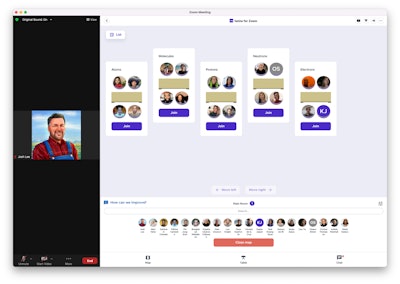 Planners can use map mode in twine for Zoom Events to set up virtual tables.Photo: Courtesy of twine
Planners can use map mode in twine for Zoom Events to set up virtual tables.Photo: Courtesy of twine
The map mode is a way to set up virtual tables that live in your sidebar. [As the host or planner], I can set how many people I want at those tables and how many seats. As an attendee, you can tap one of those tables and join it. And you can choose tables based on who you see at the table. You can imagine breakout rooms where you have topics with facilitators sitting at each table and you just let your attendees go self-guided and choose the table they want to sit at. It’s super easy. It’s like spatial UI [user interface] on top of Zoom breakout rooms.
We also have matchmaking modes. One is that shuffle, with random speed-dating. The second is AB matching. If you have two groups, and you can match across the aisle—like buyer and seller, mentor and mentee, East Coast and West Coast. Imagine a room of 100 people with 50 different flows. You can see who’s meeting with who. You can chat. We have icebreaker questions that you can turn on as well. We have another mode that’s more sophisticated that’s tag-based, and you can have multiple tags that describe yourself and describe the perfect person you want to meet.
Once you find a format that you like, you can save it as a template, and then you can, with just one tap, start that off. Event planners don’t like to do work on the fly—they like to be completely ready to go before the event starts. And we can enable that.
What advice would you give to planners who are still navigating event tech and trying to find the best platform that fits their needs?
I’m going to go against my peers a little bit and say that now is the time to negotiate better deals. Event tech companies are really hungry, and they need to find customers, and there’s a lot of competition. So I bet this is the time to lock into some months-long or multiyear deals at great prices and find a platform that you like.
The other thing is, there’s lots of innovation that’s still happening. But if you’re running events on Zoom, this might be a very affordable option. You can buy a big platform for 40, 50, 60K a year, but maybe Zoom plus twine gets you everything you need for a fraction of that. I’d also say check out Zoom Events. There’s not a lot of buzz about that product yet, but it’s powerful. One of the key folks who built it was my co-founder at DoubleDutch, my previous company. He knows what he’s doing, and he’s built a powerful tool for planning.
To test the app in your next Zoom meeting, download twine for Zoom Events here.



















