













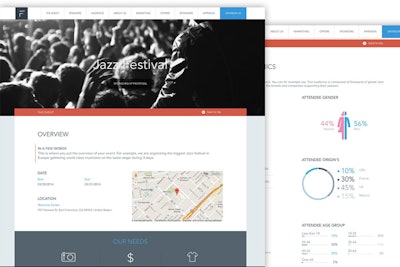
Sponseasy allows planners to create professional sponsorship proposals in minutes. Organizers input information about the event, demographic information about the audience, and the various options for sponsorships. The look of the proposal can also be customized with pictures, colors, and effects. Planners distribute the proposal to potential sponsors by sharing a link. During the campaign, planners can track activity through the system’s online dashboard. In July the company announced a partnership with Eventbrite to allow them to import their event information. The system is currently free to use in beta.

Loopd is a system that uses Bluetooth low-energy beacons to provide a variety of location-tracking tools for planners and attendees. Beacons placed around the event communicate with chips the attendees wear on a lanyard. As guests visit exhibitor booths, attend education sessions, and meet other attendees, the system tracks those movements and saves the information. At any time, guests can log into the Loopd app to see a history of those interactions, as well as receive marketing materials from exhibitors they visited. Booth staff also receive traffic information and can follow up with attendees. For networking, users can tap their badges together to share their contact information; otherwise, the system will automatically collect data when two people are standing near each other for a predetermined amount of time. Planners receive real-time information about traffic flow and also data regarding retention, engagement, dwell time, and amount of connections made for attendees and exhibitors. The company plans to release an update in February.

Crowd Mics turns guests’ smartphones and tablets into wireless microphones, so they can be heard over the sound system in a meeting room or auditorium. Guests download the Crowd Mics app and enter a code to join the event. When they want to ask a question or make a comment, they tap their phones, and the presenter will see a list of people requesting to speak in the order they came online. The presenter can enable an individual microphone, mute a microphone, or put the system in “open mic” mode so anyone can comment. Audience members can also submit text comments to the presenter through the Crowd Mics app, and the system offers polling functions.



















