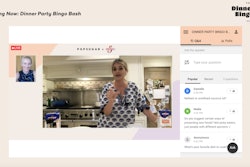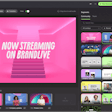By now you’ve probably developed a COVID-19 work-from-home routine that works for you. Your regular face-to-face meetings have been replaced by virtual conference calls. You’re making time for some essential exercise, and your business has pivoted its offerings. You’re ready to pitch.
Of course, you need to rework your approach for a virtual setting, but it’s important to remember there’s still a live audience listening on the other end of the camera. In other words, there’s still a lot of prep that needs to be done to win your audience over. With that in mind, here are six important factors to consider.
Prepare for a tech trial and error phase.
Get to know the functionalities of your tech inside out—and learn what works best for you. Presentations are best delivered in landscape mode, but requirements will vary depending on the platform and the client’s preferences. So, practice presenting in both. That way, when it comes time to pitch or speak, you’ll be well prepared, especially for those last-minute meeting requests.
Play around with the positioning of your camera, too. Pay close attention to the surface (flat), positioning (somewhere stable), and placement; 12 to 18 inches away from your face is ideal.
Perfect the dress.
This might sound obvious, but busy patterns and overly bright or dark colors are a no go—they’ll distract your audience in an environment they are probably still trying to get accustomed to (attention spans are shorter than ever with devices at our fingertips). The same goes for hats, T-shirts, hoodies, and hairdos. Keep it smart, simple, and professional.
Curate the space.
Choose a quiet, well-lit room to present in. A branded background with your logo—and the client’s—will enhance brand exposure, add an extra level of professionalism, and highlight that the presentation has been created just for them. You can’t go wrong with a plain white background either.
Troubleshoot, troubleshoot, troubleshoot.
No one wants to be the blurry participant, the one dropping in and out of a presentation, or asking the cringe question: “Can you see/hear me?” So, make sure your Wi-Fi has a strong signal, that whatever platform you’re presenting on will open your deck and play your content correctly, and that your audio and mic levels are optimized. Technology can be temperamental at the best of times, so dial in a minimum of 15 minutes earlier than your scheduled meeting time to allow for troubleshooting.
Make interactivity a priority.
Don’t talk at your audience the whole time. Take pauses, scan the “room,” and weave opportunities for interaction throughout. This could be through scheduled Q&A time; live polls, where audience responses are used to frame and personalize further discussions; or live demos/activities, which people can reenact from their homes.
Just like in the movies, remember you’re essentially the star.
Act as natural as possible with no other distractions. The audience will clock your awkwardness straight away, and it will put them off. Rehearse your content, and practice presenting virtually over and over until you’re comfortable. Also, avoid slouching at all costs. Sit up straight, smile, and look people in the eye. You’ll ooze confidence (or at least give off the impression that you do!) that way.
And if you’re not presenting? Demonstrate that you’re engaged with an occasional smile and nod.
For now, delivering presentations virtually is the new normal. Don’t get left behind. Take the time to get to know your technology; rework your content, presentation structure, and dress code; and perfect your in-home recording studio setup. (Hint: Transparency reminds us that we’re all in this together.) Importantly, don’t forget that what you’re doing is still live.
This story first appeared on Connect (BizBash's parent company) here.