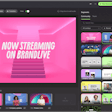Hybrid events offer a ton of benefits for both in-person and virtual attendees—most notably the ability to participate on their own terms, in ways that make sense for each person’s individual needs. But that also means your team may need to double your efforts to make a hybrid gathering inclusive and accessible for all attendees, regardless of how they’re joining. Here’s where to start.
1. Use registration forms to your advantage.
The most effective way to accommodate all attendees’ needs is also the most simple: Just ask! Use registration forms to ask every participant what they need in terms of event accessibility. Depending on how an attendee is joining, those needs may range from live captioning and other visual aids to accommodations for dietary restrictions and physical mobility. Most registration companies allow forms to be customized, so consider making separate forms for each kind of attendee, or leaving the section open-ended and letting guests type in their own needs.
It’s a strategy that Judy Lee, the global head of experiential marketing for Pinterest, used for the brand’s recent virtual advertisers’ summit. “On the email invite, we asked our attendees if they had any accessibility accommodations. And while the overall percentage of requests was low, it’s a good place to start signaling to [different] communities that we’re thinking of them and building for them in our experiences,” she explains.
2. Consider different pricing tiers for in-person and virtual attendees.
A huge benefit of virtual is that it eliminates travel and accommodation costs for those facing financial hardships—which opens up your event to a wider, more diverse audience, both geographically and demographically. Some events are also offering virtual components for free or discounted prices, while others are adopting a variety of pricing tiers, each with different levels of access, so people can join in a way that feels comfortable to them.
“Offering exclusive content to virtual attendees will have tremendous value as guests begin to gather again in person,” notes Matthew Saravay, president at Wizard Studios in New York. “One concept we have been pitching to our clients is backstage interviews. Virtual attendees can post questions during presentations in real time, then when the presenter hops off the stage, they can be met by a host backstage to ask interview-style post-presentation questions that were submitted by virtual attendees exclusively to that virtual audience.”
Ultimately, the most important thing is to make sure neither group feels like second-class citizens—that your event is providing value regardless of how someone is attending (or how much money they invested).
3. Don’t prioritize one group’s accessibility needs over another’s—and lean in to the ideas that work for both groups.
While accessibility at in-person events has long been a focus of event pros, the virtual world has its own set of considerations that’s no less important. Many of the top virtual platforms now offer built-in accessibility options, like alt-text for photos, screen-reader compatibility, real-time sign language interpretation, color and brightness adjustments, post-event transcripts and more. “Our clients are growing their global presence, so we’ve been using the translation app Interactio,” adds Cheryl Gentry, founder and CEO of Glow Global Events in New York. “We also have been using ASL translators embedded picture-in-picture for all on-screen conferences.”
An added bonus? Since you’re already offering these options to virtual attendees, it makes it easier to include them for in-person attendees too—whether they’re hard of hearing, speak a different native language so benefit from closed captions or even are just seated far from the stage. On-site attendees can also use these virtual options if they want to watch a replay of a session they missed, or even just need a break. At the National Association of Workforce Boards’ recent hybrid meeting, for example, speeches and breakout sessions were available for all attendees via livestream, “even those who were at the venue but may have had meetings on Capitol Hill, or who just wanted a break from gathering together,” explains event producer Stacy Heit of sassēvents in Washington, D.C.
4. Take advantage of the format to bring in a diverse group—both demographically and geographically.
In-person events, particularly multiday conferences, can be challenging for those with family obligations or who live internationally, so adding a virtual component can only benefit the exchange of ideas. And it goes beyond attendees too.
With virtual events, where speakers and attendees can be drawn from all areas of the world, there are no more excuses for all your panelists being from the same location or demographic. “Dynamic presenters who leave your audience wanting more should always be the primary goal,” says Saravay. “That goes for whether a presenter can attend in person or not.”
Take advantage of the virtual sphere to make sure every attendee sees themselves represented—and encourage speakers to take questions from both audiences. More things to consider: Use your virtual event platform to put online and in-person attendees in the same breakout room, or host an ongoing chat or discussion group that in-person attendees can also join. (Just make sure it’s smartphone accessible, so guests aren’t tethered to their laptops.)
5. Plan to accommodate different networking and learning styles.
So much of the networking at in-person events happens over end-of-the-night drinks, which can be challenging for attendees who don’t consume alcohol, who are introverts, or who have hearing problems or other physical impairments. With hybrid events, new technology means that networking can take place between in-person and virtual attendees, making it more guided and less spontaneous—and yes, that can be a good thing. With preplanned, hybrid breakout sessions, live moderators or other tools can ensure all attendees can be included, whether that’s with an engaging moderator who makes sure everyone has time to speak, or sign language interpreters, live captioning and more.
But don’t forget the value of a few surprise and delight moments, advises J.R. Spiess, president and CEO of event production company The 180 Group in St. Paul, Minn. “Virtual audiences need the same engaging options as in-person audiences, so we make sure to create opportunities for them to connect one-on-one, seek out friends, meet in a face-to-face group discussion, or even ‘walk over to the bar’ and start a chat.”
The same type of planning can benefit your educational sessions too. Not everyone is good at absorbing information in real-time; some do better being able to watch a replay, pause, add captions, etc. Those options are typically built into virtual event platforms and can be made accessible to in-person attendees who want more time to absorb information in their own time too.