Logitech's Broadcaster Camera

Planners looking to do small-scale live-streaming can use Logitech's Broadcaster camera and app as an affordable, do-it-yourself solution. The camera uses a Wi-Fi connection to stream high-definition video via a Ustream account. Users control and preview the video on an iPad or iPhone using the related Broadcaster app. The video stream can be shared with others by posting to a Web site, Facebook, YouTube, or other social networks. The camera itself is small—less than five inches long and two inches wide—and portable since it’s not connected to a computer, so it could easily be moved around a room to provide a variety of angles. The carrying case doubles as a small stand, or the unit can be mounted on a tripod. The camera retails for $200 and the app is free.
Photo: Courtesy of Logitech
Eventstagram

The Web app Eventstagram creates a real-time slideshow of photos taken at an event and shared on Instagram. The product launched last fall, and both the Los Angeles Auto Show and the Houston Auto Show have used it to share photos from their events on large screens. Planners create a free account on the Eventstagram Web site, indicating the event dates, its hashtags and location, and the desired speed and animation of the photos. At the event the Evenstagram feed can be displayed on monitors or large screens. It’s free to display as many as 100 photos for a total of one hour (the time can be allocated in increments). For $50, planners can display 1,000 photos for six hours and also have moderation capability. Eventstagram will soon offer an option that accommodates more photos and time, a higher degree of moderation, and an online editor so users can fully customize the display with logos and sponsor slides.
Photo: Courtesy of Eventstagram
Brightbox

Charging stations are hot commodities at conferences and trade shows, but they can also be a distraction as users stand by waiting for their phones to charge. Brightbox eliminates that issue. The charging station is secure, so users can leave their phones—for a few minutes or a few hours—to go about their business. Each unit has six compartments that are unlocked with the swipe of a credit card. At events where the units are provided by the host or sponsored by a vendor, charging is provided for free to the attendees, so the credit card simply acts as a key. Brightbox launched in early 2012 and has been used at the Democratic National Convention and the New York Times Travel Show. To recognize sponsors, the company can add custom wraps on the unit or add logos or other information to the user interface screen.
Photo: Courtesy of Brightbox
PSAV's Interactive Video Wall

CNN used this type of interactive video wall during its election coverage and now it's available for events. PSAV offers two standard sizes, each using 46-inch square screens configured in either a two-by-two or three-by-three format. The company can also create custom screens of any size. The wall operates like a large iPad with about two dozen apps to create maps, presentations, and games. The product can be used as a presentation screen in educational sessions or in common areas as interactive digital signage, for example to provide venue maps and sponsor information. At a trade show, the wall can display exhibitor logos and information when users click on a specific booth. Within a booth, users can input their email addresses to receive additional information, creating an instant lead retrieval system.
Photo: Mitra Sorrells/BizBash
NiceMeeting
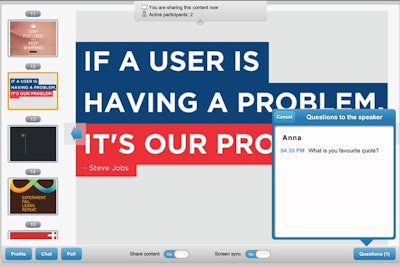
Audience members at conferences and meetings are likely to have their smartphones and tablets out during presentations, so why not use those devices for engagement? The browser-based service NiceMeeting allows users to view presentation slides on their devices in sync with the presenter. Attendees can flip back and forth through slides at their own pace, submit questions to the speaker, and chat with other guests. Presenters can use it to conduct polling and share files in real time. A new feature allows users to add notes to the slides and then save the files to their device or to a cloud-based service, creating a fully paperless solution for presentations. Planners can upload their registration lists so NiceMeeting access is only available to registered attendees, or they can choose to leave access open.
Photo: Courtesy of NiceMeeting

















