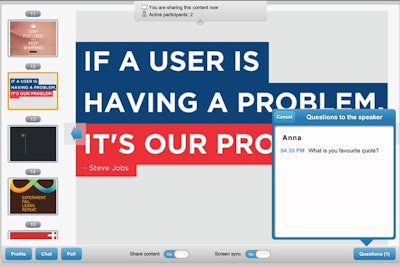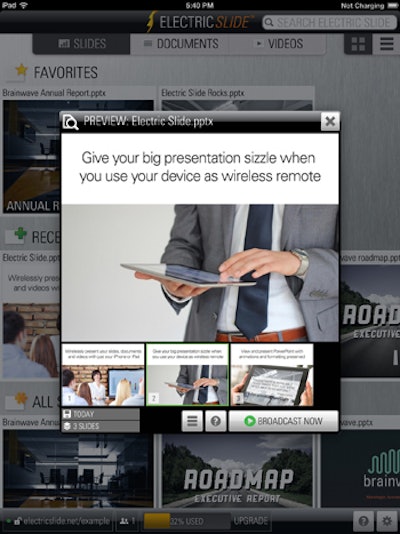
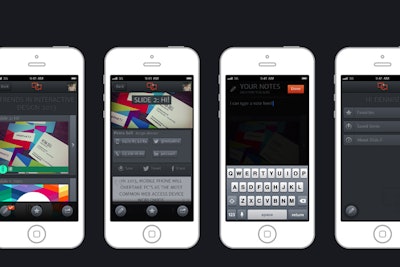
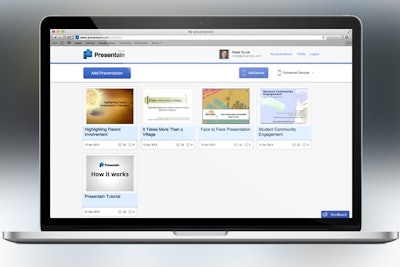
Presentain is a new iPhone and Android app that generates a unique ID, which the presenter types into a laptop connected to a projector. The presentation is displayed on the screen, and audience members can follow along on their personal devices by accessing the URL. They can watch the slides on their devices, send questions to the speaker, participate in polls, and share slides on social networks. After the session, the app automatically creates a video that combines presentation slides with the speaker’s voice to create a “slidecast” which can be emailed to the audience, posted to the Web, or shared on social networks.

Available since April, Epson’s BrightLink Pro turns a traditional whiteboard, wall, or virtually any flat surface into a digital presentation space. Speakers can present and annotate on content and then save it, print it, or email it through the network without the need for a computer or special software. The projector can be connected to most tablets, smartphones, documents cameras, and DVD players to share content. The device creates a 100-inch widescreen display area, so users can display presentations and a live meeting at the same time with the split-screen option. In addition, users can connect as many as four BrightLink Pro units that all reside on the same network, regardless of location, for remote collaboration.

SlideShark, an app for viewing, presenting, and sharing PowerPoint presentations on iOS devices, launched a new version in March that enables meeting attendees to access slides on their own device, whether they are in the same room or across the globe. SlideShark Broadcasting creates a unique URL for the presentation so guests can view the session in real time from any Internet-connected device. Presenters receive visual alerts when someone enters and exits the broadcast. After the meeting, speakers can share the slides online and access analytics to track viewing. The new version of SlideShark also adds drawing capabilities that gives presenters a choice of six colors and three sizes to highlight elements of the slides.
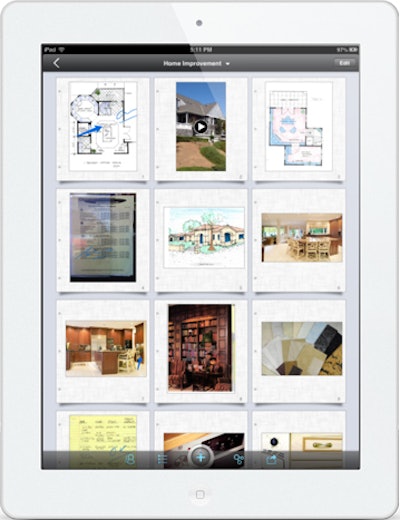
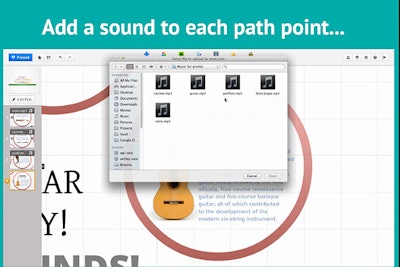
Zooming presentation platform Prezi marked its fourth anniversary this spring by passing the 20 million user mark and adding sound capabilities. Other new features added in the past year include the ability to create 3-D backgrounds from a 2-D image. Users can load as many as three background layers and the system will cross-fade as the presenter zooms in and out.