
SlideKlowd launched in January and released an update Monday that offers integration with Twitter and Facebook. Presenters use SlideKlowd to push content to any mobile device running the app or accessing the system through a browser. There are 12 widgets that can be added to slides to get audience feedback—for example, Likert scales, multiple-choice ratings, and comments—and the presenter can choose whether to make the information visible. The new version gives users the ability to post comments to social media with the event hashtag and presenter’s Twitter handle automatically included. Audience members can also take a picture of a slide (called a “KlowdPic”) to include with comments. Following an event, the system provides analytics such as how many people shared and the feedback on individual slides.
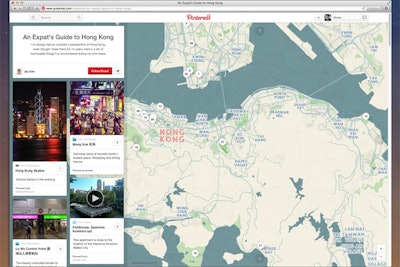
Map-based image boards from Pinterest allow planners to help attendees find restaurants, entertainment, and more. The Place Pins tool debuted in October and allows users to pin destinations on a map, with each pin including an image, address, phone number, and Web link. The boards make it easy to share destination information with people gathering for a meeting or conference. They can be embedded on the event’s Web site or shared via email and can also be accessed using Pinterest’s Android and iOS apps.


A new art piece on this year’s Coachella Valley Music and Arts Festival grounds called "Mirage," envisioned by festival art curator Paul Clemente and created and executed by experiential design and media company Pearl Media Productions, took the form and architecture of a mid-century Palms Springs mansion, standing at 40 feet tall, 80 feet wide, and 100 feet long. A total of 12 zones of high-tech HD projections made it appear that changing activities were taking place inside the home's rooms and its pool. The project required 18 gigabytes of custom content and more than 70 facets of individual video over the course of the six-day festival.




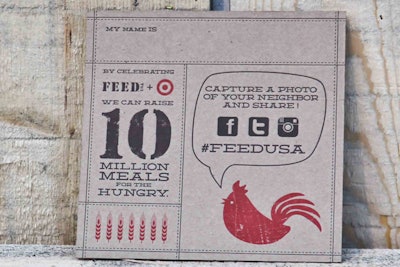



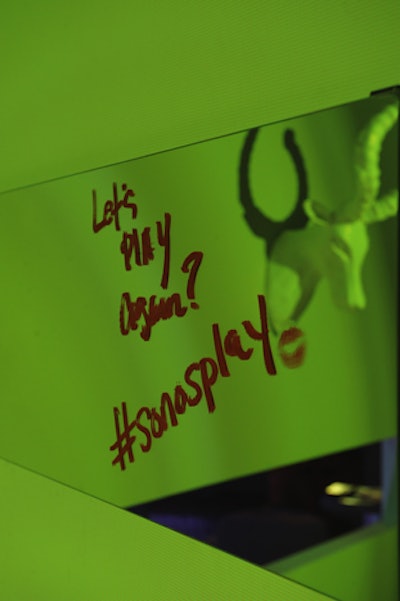







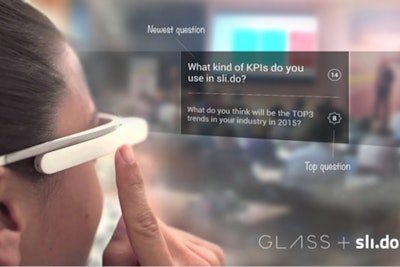
Sli.do, a Web-based system for audience interaction, introduced its Google Glass app at the Fresh14 Conference in Copenhagen in January. Audience members go to a dedicated URL to submit questions during a presentation. Everyone participating can see the questions and vote them up or down. The top questions appear on screens around the room and also are visible to the person wearing Glass, for example the moderator or presenter, allowing the person to respond without having to look at a computer or turn to look at the screens. Future updates will include the ability to see poll results in Glass.
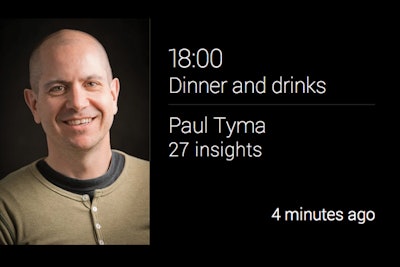
Refresh provides brief background information on people just a few minutes before scheduled meetings to facilitate better engagement. Users link their calendars to the app and then the system searches public posts on networks such as Facebook, LinkedIn, Twitter, and Pinterest from anyone they will be meeting. The insights arrive in Glass about 15 minutes before the meeting and may include information such as the person’s hometown, education, sports interests, and recent blog posts.
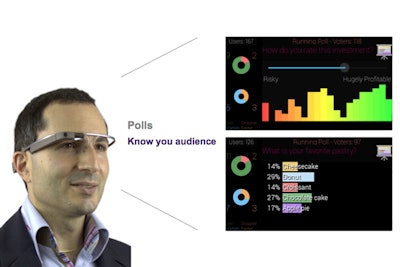
ConnexMe is a Glass app from Evenium to facilitate interactivity during a meeting or presentation. Audience members go to a dedicated URL on their smartphones or tablets. Using a voice command with Glass, the speaker can launch a poll that appears on the website and can also be projected on screens around the room. As participants respond to the poll on their devices, the speaker sees the results in Glass. For fast feedback, the system has four buttons audience members can click to indicate agree, disagree, “I want to know more,” and “I know this already so please move on.” Those results also appear in Glass. Audience members can also submit questions online and vote on questions submitted by others. The speaker sees the top-voted questions in Glass and can also choose to display them on the screens.
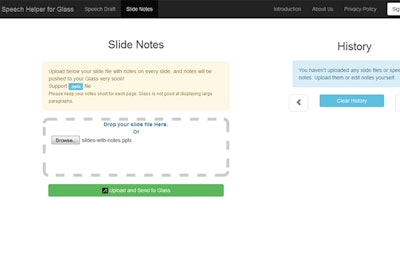
Speech Helper turns Glass into a teleprompter. Users type their speaking notes into the app’s website. If the speaker is using PowerPoint, the app can automatically extract the slide notes. The notes appear in Glass as cards, and the presenter can share them through social media. The makers of Speech Helper, a group of recent graduates of the University of Southern California, are also developing Slide Remote, an app that enables Glass to control a slide show on a computer.

Light is an app that adds context to photos taken at an event and makes them easy to share. The app syncs with the user’s smartphone, so as someone takes photos with Google Glass, the photos appear in the handheld device. From there the app pulls in data such as time of day, location, weather, and upcoming information about the event, which can be added to the photo before it's shared. For example, at Coachella the app pulled in the performance schedule and provided overlays indicating acts coming up next. The same could be done at a conference with an overlay of upcoming sessions.

Renhaus Visualization Studio builds virtual models of event designs and then captures the spaces with a virtual camera to create interactive tours. The company begins with a venue floor plan and then creates details such as the walls, floor, ceiling, decor elements, and lighting. “We use all real measurements so everything is to scale and then place everything as the client asks," said founder Chris Courtemanche. "It’s almost as if we are building it in real life.” Once the model is created, the company can either create a still 3-D rendering or place a virtual camera in the space to create an interactive tour, which allows the users to see a 360-degree view of the space. “When the image goes from still to motion, you start to feel more connected with the design,” Courtemanche said.

In June, Social Tables added 3-D rendering capabilities to its floor plan design software. The product is self-service: users input a 2-D room diagram and room height and can also add photos, carpet textures, wallpaper, and other details, and the system creates a 3-D image in real time. “This can help hotels, caterers, and planners close more deals by helping the client visualize the event; it also helps to set expectations,” said Social Tables C.E.O. Dan Berger. The 3-D image can be shared as a link or embedded in a Web site.

Floored generates 3-D models by scanning interior spaces with a camera with a laser-based range finder. The result is a 3-D model that users can navigate using their mouse. “This allows you to virtually tour an event space through the Web,” said founder Dave Eisenberg. The company is adding new functions, starting with tools that will be available in September to allow users to move furniture inside the space. Eisenberg said the system is ideal for venue owners who want to convey various ways their space can be configured, as well as for planners who want to communicate layouts to clients.


















