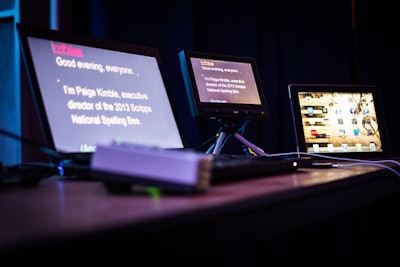
How Teleprompters Work
Teleprompters (also called Autocues) are basically monitors that display a presenter's speech for him or her to read while at the lectern. The most common teleprompter used for events is the presidential style, with two glass panels on either side of the lectern facing the speaker, each displaying a scrolling copy of the person's speech. This allows the speaker to read the lines without breaking eye contact with the audience. Off stage somewhere is the teleprompter operator, who controls the speed of the text scrolling on those glass panels.
When to Use (or Not Use) Them
- Teleprompters are good for when someone is delivering a speech that is long or one that has been carefully prepared and needs to be said more or less word for word.
- They do create a more formal atmosphere and are not ideal for when speakers want to connect with the audience in an emotional and authentic way, as they point to a speech as being scripted and staged.
- Finding your place in the script while pivoting your head side to side from one monitor to another takes some practice otherwise the speaker looks like he or she is focusing on the monitors and not the audience).
- They are not good for speakers who make last-minute changes to their speeches, as you need to allow and time to convey those changes to the prompter operator.
Tips
- Make sure to build in time for the speaker to rehearse on stage, so the prompter operator can get a feel for the speaker’s cadence and delivery style.
- Advise your speaker to talk at their own pace, and not try to adjust to the scrolling speed. Remind them the prompter operator will adjust the scrolling speed to the speaker's pace.
- Always have a hard copy of the speech as a backup.
Learn More About This Topic
Teleprompters 101 | On Demand Video Class
Technical Meetings; Event Production | Professional Development Course



















