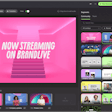Let’s face it: We don’t always have the time—or the budget—to build the virtual event of our dreams. But that’s no reason to throw in the towel! Here, event pros across the country discuss how to plan an effective virtual event on a tight time frame, sharing what’s most important (and what can be sacrificed), how to be honest with clients, turnkey technology that can help, and much more.
1. Identify your event's main goal.
First things first: Make a list of your event’s must-haves. “No matter the time frame, you need to identify the purpose of the meeting or event and the experience you want an attendee to have,” says Joe Faulder, director of creative and strategy at national event production company Projection. “Is it to educate? To inspire? To collaborate? The answer to that question will take your strategy and tactics in very different directions, so it’s critical to nail that down first.”
Krista Miller, owner of Summit in a Box, agrees. “The most important thing to keep in mind when you’re on a short timeline, which I consider less than 90 days, is to focus on what’s truly important in creating a transformational experience—and skip the rest,” she says. “Those pieces that are truly important include messaging, speaker and attendee experience, and the funnel from event registration to post-event sale.”
Identify who exactly the event is for and what specific problem it solves for them, adds Miller. “Map out the pain points your attendees will have when they sign up and the transformation they’ll have seen once the event is over,” she suggests, adding, "a short turnaround time may mean that you end up rushing your speakers, which can create strained relationships. Do everything you can to make the process as easy and seamless for your speakers as possible."
For Valerie Bihet, director of Vibe Agency in Miami, attendee engagement can never be sacrificed. “A good master of ceremonies is necessary, but you can sacrifice an external professional for someone internal. It is very important to have this role, though, to keep the flow and energy going throughout the event,” she explains.
While Bihet always prefers to have a TV-style set and some sort of pre-event mailer, she says those items can be cut if needed—as long as you identify other ways to engage the audience. Personally, she likes having some sort of entertainment element, whether it's a performer or something simple like virtual Bingo or trivia. “People learn better when they play, so that is definitely crucial to keep a game or entertainment element," she says.
2. Find elements to cut.
“With a quick turnaround comes pieces you’ll have to sacrifice,” says Miller. “The first place to start is the number of speakers you have. If you’re in a hurry, it may not be the time to have 30-plus speakers to manage. Fifteen to 20 (or even less) will take the pressure off now, and you can always host another round of the event when you’re less rushed down the road.”
And keep it simple, she adds. “A rushed event isn’t the time for fancy bells and whistles. For example, you don’t need to consider things like virtual booths, extra interactive sessions, or anything else that will take time to think through and put together,” Miller notes.
Durecia Moorer, managing partner and chief marketing officer for ABCD & Company in Rockville, Md., thinks that breakout sessions can be sacrificed if needed. “It is a nice touch, but the goal is to create an energizing main event. The more functionality, the more time and technology, the more possibility for hiccups,” she points out. “There are other ways to engage attendees pre- and post-event that make up for eliminating those components during the big day. There is also the opportunity to develop a webinar series and an on-demand library. The content that was specifically focused on those breakout sessions is now used as an inbound marketing strategy and lead generation.”
3. Enlist your existing contacts to spread the word.
If time to market your event is limited, be sure to tap into your existing circle of contacts to help spread the word—whether that’s internal employees, previous event attendees, friends, you name it. “Market to your tribe, write to and contact your existing mailing list, and ask them to spread the word,” suggests Lorna Reeves, founder and director of MyOhMy Events in the U.K. “Spell out in your marketing who this event is for, and who it is not for. Polarize your audience for the fastest fill rate.”
Piggybacking off of that, Reeves suggests automating ticket and registration through an easy-to-use platform like Eventbrite, which will gather essential attendee information and send regular confirmations, taking that workload off your plate. "Look to send joining instructions at least three times," she says. "People are busy; we skim emails more than we like to admit. Keeping joining links clear and instructions 'non-wordy' ensures limited troubleshooting on the day."
4. Keep the tech simple.
If you’re working on a tight time frame, Miller suggests utilizing technology you’re already familiar with. “Don’t worry about setting up a fancy, complicated tech platform when you’re in a rush. That way, rather than learning how to use a new platform and fighting against the extra time that takes, you can use what you already know and use efficiently," she says.
That same concept applies to your audience, too. “Meet people in spaces they are already familiar with,” suggests Sarah Moore, senior digital event strategist for Nashville-based G7 Entertainment Marketing. “We’ve found events on social media are best to boost brand awareness as they meet people where they’re already congregating online, while closed events using technology like Zoom give us the opportunity to engage with polls and Q&A. Identifying your specific goals can help narrow down the technology options available—which in turn can help structure your event based on these functionalities.”
Moore notes her team has worked ahead by prepackaging a video kit they’ve used for several events to make sure the audiovisual requirements go smoothly. “We have also found that prerecording content allows us peace of mind that the event will run without a hitch,” she says. “Prerecording also allows us to focus more on engagement with our audiences during the event itself.”
5. Be honest and realistic with clients.
Without the tangible stresses of venue booking and travel, some clients may not fully understand what it takes to plan an effective virtual gathering. “I like to walk them through the process of what an event includes,” says Miller. “For first-time hosts, it’s natural to think that hosting an event is as easy as whipping together a registration page, talking to some friends who will speak, and showing up for the event. In reality, there are hundreds of tasks that go into a virtual event that truly create impact and give the host a good return on their time and investment.”
Moore agrees that honesty and transparency are key. “Working closely with our clients has been key to set expectations and continuously pivot based on the current landscape of digital events,” she says, noting that new technology is popping up every week, and social media has seen disruptions and distractions based on things like the recent election. “We’ve been reporting in real time to keep our clients informed in the midst of all these changes."
And don’t be afraid to say no to unrealistic requests. “A client who thinks [virtual events] are easy doesn’t think that for long,” says Moore’s colleague Christian Henderson, G7 Entertainment Marketing’s senior talent booker. So be honest from the start. “We try to educate the client as best we can on the front end that these events still take time to build out and require careful consideration. … Everyone needs to have a level head and a clear collective vision for the event."
6. Stay organized!
Organization and effective communication are more vital than ever, especially when your team might not be as experienced in the world of virtual event planning. “I’ve found it to be successful to think one to two steps ahead, and think about every scenario that could come into play," says Henderson. "It can be mentally taxing, but with a short timetable, you need to react quickly but still give each decision its proper thought."
Miller leans on a variety of technology platforms to keep herself and her team organized. "Create a shared folder where all event-related files will go in Google Drive or Dropbox," she suggests. "Start a spreadsheet with a tool like Airtable where you can track your speaker information and where each one is in the process. And map out the entire process with a project management tool, like Asana or Clickup."
She adds, "Keeping your tasks outlined in one location with due dates assigned will help you stay on track and provide one place you can look to see what tasks must be completed before the event kicks off.”