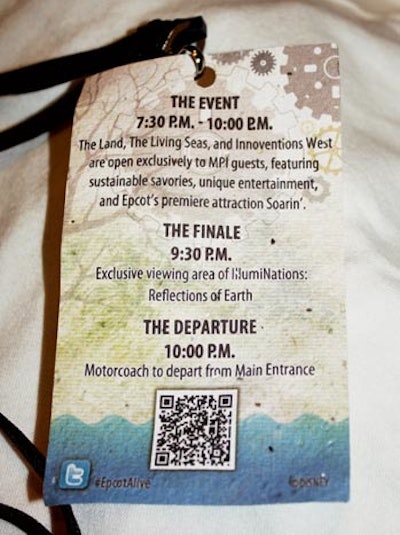QR codes—those odd-looking squares of black and white pixels that hardly existed a year ago—are now everywhere. From ads in magazines to product packaging and trade show booths, the codes have become the au courant tool in a marketer’s bag. For events, the codes (and similar 2-D barcodes) share information with an audience instantaneously and without paper. Here's our guide to using QR codes effectively, plus six examples of how marketers are using them.
How to Read Them
QR codes are read by a camera on a smartphone. Many newer phones come with a built-in QR code reader, and there are also plenty of free apps that can be downloaded, such as Shop Savvy, Barcode Scanner, QR Droid, RedLaser, ScanLife, and many others. (Microsoft’s proprietary 2-D barcodes, known as Tags, require the free Tag app.)
The process of reading a QR code is similar to taking a photo. Open the app on the phone and point the camera at the code. Some apps will automatically scan the code, while others require the user to press the phone’s camera button. In a matter of seconds, the code is scanned, and the link is loaded into the phone and saved for future reference.
Unlike traditional bar codes made of just vertical lines (the kind on grocery products for years), the pixels of a QR code can be read both vertically and horizontally, so they can hold much more data. Most codes link to a Web site where the user might find product information, video, social media sites, discounts, giveaways, or a survey.
How to Create Them
There are a variety of options available to generate QR codes. Two popular URL shorteners—bit.ly and goo.gl—can instantly generate QR codes for a Web address. Simply add .qr to the shortened link, open that link in a new browser window, and the QR code appears on the screen. You can then print it, send it out via email, and add it to marketing and other materials.
There are also dozens of Web sites that generate free codes, such as Kaywa, QR Stuff, and Delivr. While the most common usage is to link to a Web address, these sites offer many other options, such as QR codes generated from text, a phone number, a map, even a Foursquare check-in. Just choose a site, type in what you want to be encoded and the code appears on screen.
For those looking to get a little more creative, companies such as Red Fish Media and ShareSquare can produce custom codes—you can embed a logo, for example—and also provide follow-up analytics to track when, where, and how the code is scanned.
Who’s Using Them
According to research firm Gartner, smartphone sales were expected to total nearly 500 million units worldwide in 2011 and jump to 1.8 billion by 2015. Leading code maker Scanbuy reports that its system processed more than 20 million scans in the first nine months of 2011, a 440 percent increase from the same period in 2010.
Research firm Comscore found that in June 2011, 14 million mobile users in the U.S. scanned a QR code on their mobile device. The study found that a mobile user who scanned a QR code during the month was more likely to be male (60.5 percent of the code-scanning audience), between the ages of 18 and 34 (53.4 percent), and have a household income of $100,000 or more (36.1 percent). The study also analyzed the source and location of QR code scanning, finding that users are most likely to scan codes found in newspapers or magazines and on product packaging, and they do so while at home or in a store.
Research firm Lab42 conducted one of the most recent surveys on QR code usage in July 2011. Lab42 wanted to find out where people recalled seeing QR codes, how they were using them, and why they were scanning (or not). Forty-two percent of respondents were familiar with QR codes, and 58 percent knew that QR codes meant a quick response.
Tips to Remember
The good news is that creating QR codes is quick, easy, and free. But that’s also the reason QR codes are starting to show up everywhere, some of them worthwhile and others just dull. In other words, just because you can create a QR code doesn’t mean you should. Here are some things to consider:
1. Define your goal.
Are you trying to lead people to a Web site? Show a video? Offer product information? Promote a contest? And more importantly, why would this be important and worthwhile to the person taking the time to scan the code?
2. Optimize for mobile viewing.
Most codes are scanned by smartphones, so make sure yours leads to a site that works well for those devices.
3. Size matters.
The more data you encode, the bigger the QR code will need to be. Tiny codes packed with data—which makes the pixels more dense—are more difficult to scan (when encoding a URL, using a shortening tool such as bit.ly is always a good idea). And in general, larger codes are more reliable, particularly in less-than-optimal conditions such as low light, uneven surfaces, or those that need to be scanned from a distance. A one- by one-inch square is the minimum size recommended.
4. Test the code.
Test it with various devices and using various scanning apps before you promote it.
5. Be strategic.
How will you track and use the data? QR codes provide information such as where the scans take place, whether people scan a code more than once, whether the codes are shared, and more. Creating the QR code is just the first step—it’s what you do later that can really make a difference.
6. What happens to the link?
A QR code on a T-shirt is going to live on long after an event. At the very least, make sure the link remains live; better yet, redirect the QR code to new information.
7. Add a URL. If you want to ensure that even those without smartphones can access your link, include a Web address just below the
QR code.