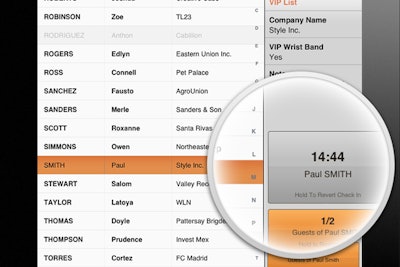
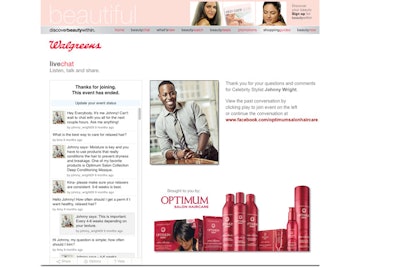

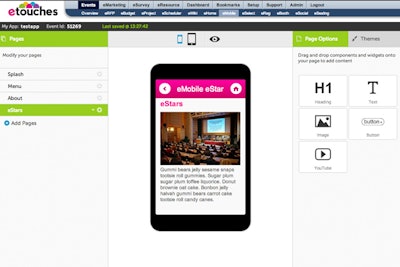
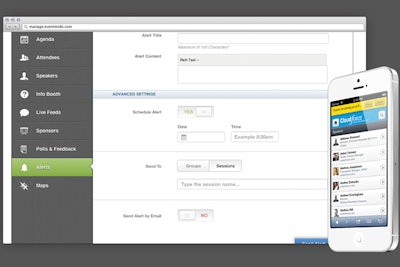









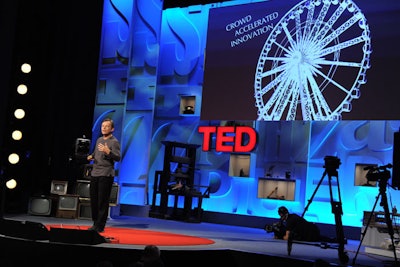












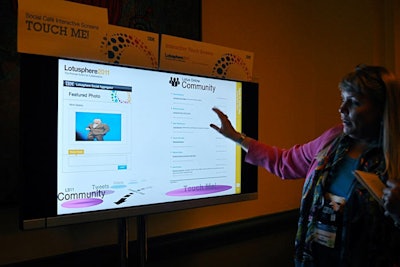


Arthur Holm displayed its newest retractable monitor, the Dynamic 3. The monitor automatically rises, rotates 180 degrees, and folds down flush with the tabletop, providing a variety of options when used for video conferences and presentations. The monitor automatically flips the image according to screen position and can include additional features such as a built-in camera, speakers, microphones, and USB connectors.

Panasonic demonstrated its new interactive displays that combine whiteboard-style functions with high-definition, plasma surfaces. Presenters write with an electronic pen and as many as four pens can be used simultaneously. There’s also a remote pointer function that allows users to point, draw, and annotate from up to 16 feet away. The interactive displays come in 50-, 65-, 85-, and 103-inch models.

Ava 500 is a Web conferencing system mounted on a robotic base. It combines iRobot’s autonomous navigation capabilities with Cisco’s TelePresence, so users can participate in Web conferences without needing to be in a fixed position. The system can be used to take an online conversation outside, onto an assembly floor, or into a laboratory. The host controls it with an iPad, and it automatically returns to its charging station when the meeting is finished. The iRobot Ava will be available early next year.

Ricoh’s new projectors are intended to be positioned on the edge of a table, not in the middle, so the cords and fan are at the front and away from meeting attendees. These units can be positioned as close as 27 inches and as far as 24 feet away from the projection surface. The multiscreen mode enables guests in up to four different rooms with four different projectors to view the same presentation.

LG’s transparent display is an eye-catching way to exhibit products at a trade show booth. Items sit on shelves inside the rectangular cube and the transparent LCD screen on the front is touch-enabled, so product information can appear as users tap the screen. The display comes in 29- and 47-inch models.

FSR introduced iPad table mounts at InfoComm. The units can be mounted to a desk or other surface and rotated for use in either portrait or landscape mode. The company also makes iPad wall mounts, suited for using the device as digital signage. All of the mounts have locking systems to secure the iPad.

Sonic Foundry demonstrated its latest Mediasite mobile recorder, which is used for creating live Webcasts and as well as for archiving content for on-demand access. The new device is smaller and lighter and also has a touch-screen interface.

Christie introduced Brio, a meeting and collaboration system that allows multiple attendees to run audio and video presentations from their own devices without the need for special cables, adapters, or software. Brio uses wired or wireless connections to automatically share multiple presentations showing simultaneously on either one or two meeting room screens. Participants can add presentations to a meeting as a thought occurs, and their information will show up on the room’s display in seconds.

Tecom Electronics has added a touch-screen system to its newest high-definition lectern. Speakers can use common gestures such as swipe, tap, slide, and zoom on the screen to manage their presentations. The lectern also has a single control panel for all integrated audiovisual equipment, and the height can adjust to accommodate someone sitting or standing.

Fête launched its free iOS and Android apps in September. The foundation of the app is what it calls “invitation cards.” Hosts create the card, which can include event details like time and location, or it can be used to initiate a group chat to decide where and when to hold the event. The card can be sent to anyone in the host’s contact list. Guests don’t need to have the app to participate in the chat or respond to an invitation; instead they can do it via text.
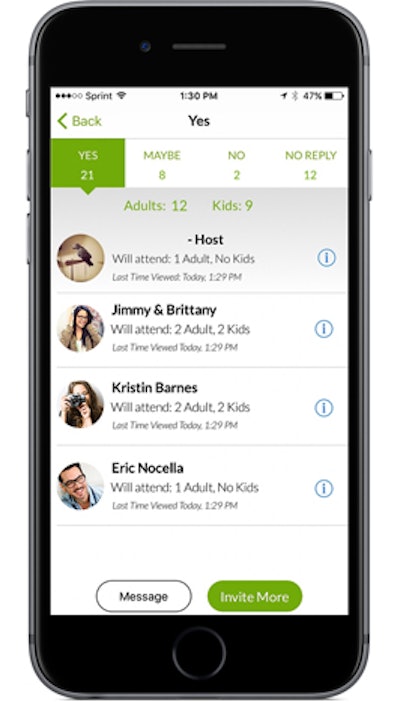
In December, Evite launched a comprehensive update to its iOS app. Event organizers can use the free app to choose from thousands of invitations organized by category and keyword. Hosts customize time, title, location, and host information and can also personalize invitations with photos from their camera roll. They can create the guest list from their phone’s contacts or their Evite address book. The dashboard offers real-time notifications of R.S.V.P.s, the ability to message guests about any changes, and the option to track adults and kids separately. Guests receive the invitation via email and can respond, comment to the group, or ask the host a question. Attendees can also share photos to the event’s activity feed. Evite’s Android app is expected later this year.
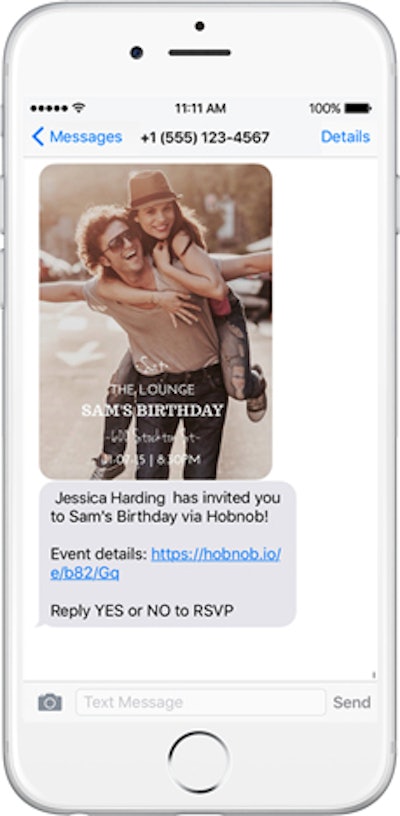
Hobnob is an iOS app that launched in March 2015. The app asks hosts to confirm their mobile number, but it does not require them to create an account or provide an email address. Hosts add the details of their event, including name, location, date, and time, and then select an invite template or upload their own design. After selecting recipients from their phone’s address book, the invitation is sent to those people as a text message with a photo of the invitation (it can also be shared via email and social media). Guests don’t need the app to R.S.V.P.; they simply reply “yes” or “no” to the message. Clicking the link in the text takes guests to the event’s Web page, which includes driving directions and a calendar integration option. Plus, hosts can use the app to chat with guests and manage photos. An Android version is expected soon.
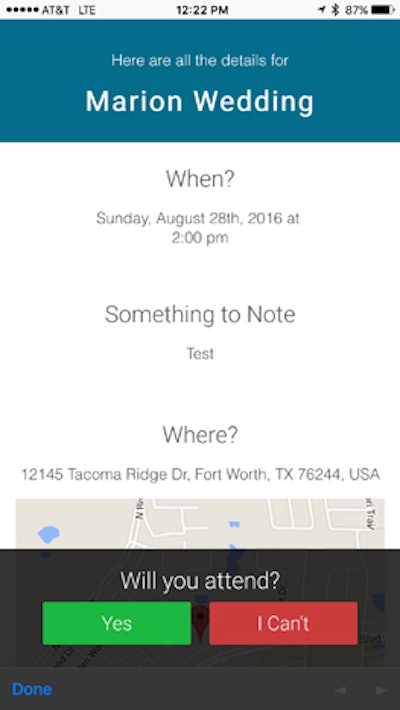
Steve Carlton launched Invitd in July 2014 after testing text-message invitations for his daughter’s birthday party. The rate of R.S.V.P.s was so much better than any other method he had used, such as email and Facebook, that he decided others might see value in a text-message-based invitation system. The free Invitd app, available for iOS and Android, has now been used to send nearly one million invitations. Hosts create a custom invitation by entering the name, location, and time of their event and selecting contacts from their address book to receive it. Recipients get a text message addressed to them by name with a link to the event details and R.S.V.P. options; they don’t need to have the app installed to view the invitation. In addition to responding “yes” or “no,” recipients can indicate how many people will attend, and they can add a reminder to their calendar. While the app can handle an unlimited number of invitees, Carlton says he will soon release an update that will add an easier interface for planners who want to use it for large meetings and events.
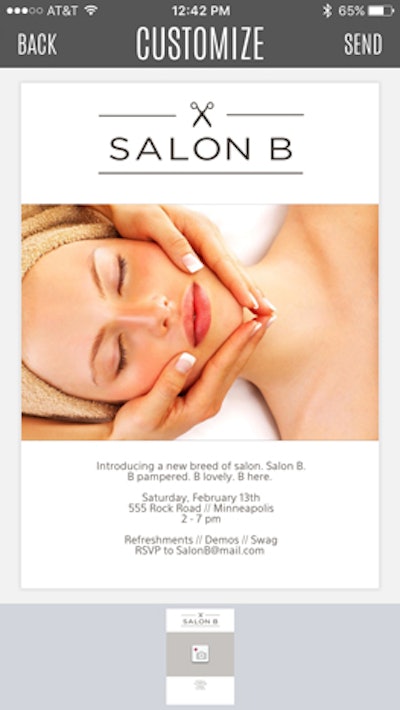
Red Stamp’s free iOS and Android apps can be used to send invitations via email or text or to post to Facebook, Instagram, or Twitter. Hosts choose from more than 2,000 designs that can be customized by changing the font and color scheme and by adding photos from their camera roll or taking photos in the app. A virtual mailbox helps hosts manage correspondence. The app also integrates with the device’s contact list so hosts can use it to order printed cards that ship directly to recipients. The app launched in 2011.

Paperless Post offers all the features of its original desktop-based invitations in a free iOS app that launched in 2012. Hosts can choose from thousands of designs, including cards from Kate Spade New York and Oscar de la Renta, and they can customize invitations with photos, fonts, and colors. Guests receive invitations via email or in the app, if they have it installed. The app can also serve as a communication portal, where the host and guests can post group and private messages and upload photos that can include comments and tags.


















