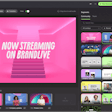When the Canadian National Institute of the Blind (CNIB) decided to host its annual Connecting the Dots conference virtually, the nonprofit's event team knew they were in for a challenge. Connecting the Dots is Canada's largest educational and professional development event for people who are blind, partially sighted or deaf and blind; the in-person event typically includes workshops and panels, networking sessions, showcases of the latest Braille and assistive technologies and much more. Shifting any multiday conference online presents its own set of challenges, of course—but the CNIB team knew they were facing extra hurdles to make it accessible to its entire community.
After exploring a number of options, the nonprofit teamed up with vFairs, a virtual event platform that already offered a number of built-in accessibility features including color contrast, text size adjustment, page narration, subtitles and easy navigation. The teams worked together to customize the platform even further to accommodate the unique needs of the CNIB event, which took place in English on Oct.7-8, 2020, and in French on Oct. 16-17, 2020, ultimately drawing 800 registrants. (Each page, for example, was made reader-accessible, and a voice description feature described individual details of the vendor booths.)
“When vFairs was conceptualized, our main goal was to bring people together from all around the world. So inclusivity has always played into that,” explains Brianne Snell, vFairs’ content manager, who added that it was important for the CNIB attendees to experience the same level of quality that any audience would get in the vFairs platform, which specializes in immersive, 3D environments. “We tried to make sure that every little detail was covered, whether it was navigation through audio, or hosting tailored content that people could download and consume in whatever way they wanted.” For the CNIB event, vFairs used a built-in voice description feature. To make the exhibition hall reader-friendly, each vendor's name was displayed in a vertical list, which was accessible from the homepage.Screenshot: Courtesy of vFairs
For the CNIB event, vFairs used a built-in voice description feature. To make the exhibition hall reader-friendly, each vendor's name was displayed in a vertical list, which was accessible from the homepage.Screenshot: Courtesy of vFairs
Event planners have had an increased focus on inclusivity and accessibility in recent years, and the CNIB event serves as a reminder that those efforts should continue in the virtual sphere. Some challenges—like food allergies, mobility issues and accessible transportation—may not apply, but in the time of social distancing, it’s more important than ever that every virtual attendee is seen and accommodated, whether you’re dealing with a physical disability, a language barrier, or even just a specific learning style or personality type.
Snell suggests asking attendees about their needs upfront, during the registration process, and then tailoring your offerings to the individual attendees’ needs. “If a host isn't sure exactly what kind of requirements they need, registration forms are great to ask people exactly what their event can offer to actually keep them inclusive and help everyone have a good experience,” she says.
Here are five things you should be thinking about when planning any virtual event, meeting or conference.
1. Is my event accessible for attendees with visual or hearing impairments?
RespectAbility—a nonprofit focused on advancing opportunities for people with disabilities—has put together a comprehensive guide that offers great insights into creating everything from invitations (make sure to offer plain-text versions and use alt text for any images, for example) to presentations that can be accessed on screen readers.
During the event itself, RespectAbility advises having each speaker say their name several times to avoid confusion; speakers should also try to describe what's pictured in any visual aids. For those hard of hearing, use live captioning; RespectAbility notes there are a wide variety of companies that specialize in captioning, and many of the major platforms like Webex and Bluejeans offer live or automated captioning services. To take it a step further, companies like The Sign Language Company can provide real-time ASL interpreters for events on Zoom and other platforms. (Click here to read all of RespectAbility's tips for creating accessible virtual events.)
As long as you know what you need in advance, many virtual platforms can accommodate your requests, notes Snell. “Be upfront with your [virtual team] about your audience,” she advises. “If we have a really good idea of who [an event host] want to target, that's really helpful for us.”
2. Can attendees with limited tech skills—or limited resources—still join?
Sure, as an event producer you’re likely up to speed on the latest tech and lingo. But remember, that may not be the case for your attendees. For various reasons, attendees may be joining with unreliable internet access, or on older devices aren't necessarily able to handle new downloads or advanced graphics. Some people may even have to join by phone (an option preferred by some with visual impairments). Consider whether that might be an option for your event.
Regardless of how simple or how complex your virtual platform is, make sure to provide clear, easy-to-understand instructions for joining (complete with step-by-step pictures, if possible). Attendees should also know who to contact in real-time if they're having issues.
3. Am I accommodating international attendees?
The good news: Virtual events mean that attendees can join from anywhere in the world. The bad news: It can sometimes be hard for those with limited English skills to understand your content, particularly in a virtual environment when panelists may be speaking quickly or talking over one another. There are a number of great live interpretation and translation services out there; one example comes from Zurich-based company Interprefy, which recently began offering real-time interpretation services that work with any video platform.
Another thing to consider: Is your content accessible to people in different time zones who may not be able to join live? Consider making content available on-demand so everyone can catch up and learn at their own pace. In fact, a recent study from event platform Bizzabo found that 80% of event organizers are making virtual session content available on-demand—so there's definitely a desire there from attendees to revisit content as needed, whether that's during the event itself or for days and months afterward.
4. Are you thinking about different learning styles and personality types?
Remember that not everyone learns the same way—some attendees thrive when working together in a fast-paced environment, while others prefer to consume content on their own time.
For its annual staff-wide virtual meeting in September, Walmart thought through how a virtual audience would receive information differently than an in-person audience, and made adjustments from there. For example, instead of asking associates to stick to a specific hour-by-hour schedule, the virtual environment “gave us the flexibility to have a mix of live sessions at specific times and rotational sessions on-demand, so that attendees could access them in the order and time that made the most sense for each individual person,” explained Jenifer Bice, Walmart’s senior director of event solutions, back in September. The majority of experiences—including breakout sessions and the merchandise floor—could be accessed any time; Walmart also used a variety of different content styles and formatting to keep people engaged in whatever way resonated with them.
Another group of attendees to consider? The introverts. Remember that without a physical environment, it can be extra-easy for a less-talkative attendee to go through the whole day without much interaction. Make a conscious effort to create interactive experiences that can facilitate conversations between all types of attendees, and use preplanned questions, ice breakers and strong moderation to get everyone talking.
5. Am I ensuring diversity in terms of race, gender, sexuality, age, location and more?
This one’s a no-brainer. With virtual events, where speakers and attendees can be drawn from all areas of the world, there are no more excuses for all your panelists being from the same location or demographic. Take advantage of the virtual sphere to make sure every attendee sees themselves represented on the computer screen.