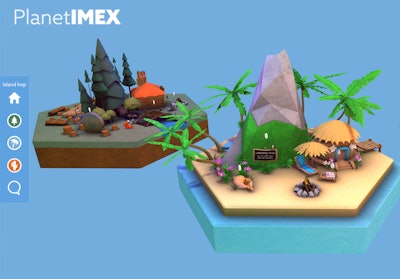
Attendee engagement has long been a crucial component of any event—and the best ones know that goes beyond just providing compelling content. “Attendee engagement is the most critical component of every event—live or virtual,” says Adam Sloyer, CEO of Sequence Events in New York. “The present challenge is virtual event fatigue, because of the sheer quantity of events that people are being asked to participate in. Attendees need to see a value prop to attend, and then also be compelled to stay.”
So, how do you make that happen? BizBash caught up with event pros around North America to learn how they’re keeping attendees engaged before, during, and after an event in this brave new (virtual) world.
BEFORE:
1. Choose your date, time, and format carefully.
Remember that many of your attendees’ lives and routines have changed dramatically due to COVID-19 shut-downs, and plan accordingly. For example, consider adding a leisure element or family tie-in to weekend events, says Sloyer, who also advises that attention spans for virtual events are typically shorter than for live events. “We start with a general rule of thumb that attendee attention spans are about half of what they were for a live event,” he says. “So if you were hosting a four-hour live event, it’s likely unreasonable to expect attendees to participate in a virtual event of similar length.”
And don't forget that there’s a lot of competition in the virtual event space right now, and attendees might be feeling overwhelmed. One way to help? “Try experimenting with how you spread out the content,” suggests Joe Davy, CEO of Seattle-based event marketing company Banzai. “Could you hold a few webinars and a keynote every week, instead of stuffing them all into one day? For example, TED has taken its seminal conference, usually held over a few days in Vancouver, and spread it out over eight weeks. They host three- to four-hour sessions every week that encompass a set number of TED Talks.”
Davy adds: “By limiting the content, you can also extend Q&A time so that people can actually get their questions answered—or have the opportunity to ask questions at all, whereas they might not have in the past with a more prestigious speaker.”
2. Ask attendees what they want out of the event.  As guests explore PlanetIMEX, they have options to read materials on current trends, listen to a curated DJ list, complete fitness challenges, and more; they are also encouraged to complete a brief poll about their experience.
As guests explore PlanetIMEX, they have options to read materials on current trends, listen to a curated DJ list, complete fitness challenges, and more; they are also encouraged to complete a brief poll about their experience.
With so many at-home distractions, it’s important to clearly communicate why an attendee would get the most value out of your event. “Send out an intake form,” suggests Karan Nijhawan, founder of Canadian consulting company Jube. “Most events are all about the organizer and fail to take into account the needs of the attendees. With an intake form, you ask a series of questions that will help curate the experience for attendees—mailing address, what's one thing that keeps you up at night, what does a successful event look like to you, what's one thing you want to learn, what type of person do you want to meet at this event and why, what's your favorite guilty pleasure under $25? Intake forms allow you to hyper-personalize the experience for an attendee before they ever step foot into your room.”
Davy also recommends surveying the audience by using simple and budget-friendly tools such as SurveyMonkey or TypeForm. “A pre-event survey can collect valuable information regarding the content and event format from your audience—as well as keep them engaged by finding out their T-shirt size (if sponsors want to send a T-shirt) and other giveaway preferences,” Davy says.
Ultimately, notes Martyn Clarkson, vice president of strategy for George P. Johnson in New York, “the single best way to promote engagement during an event is a personalized agenda—something built to each audience member’s needs, their learning style, and their aspirations. Surround them with connection opportunities that fit their behaviors, the experience, and the brand.”
3. Incentivize your guests to spread the word.
Build buzz by encouraging registered attendees to post on social media before the event, suggests Kristina Daniele, the Washington, D.C.-based host of the EXPOsed Conferences podcast. “Create a hashtag around your event and get everyone involved, including your speakers, to share with their networks. Create special graphics with phrases like ‘I am attending [this event]’ or ‘I am speaking at [this event]’ that they can share on their social media feeds.”
Jenny Beres, the co-founder of Pink Shark PR in Los Angeles, is also using social media to engage attendees in her "Slay At Home" virtual summit series. "We've created a Facebook group to build our community around the event, and implemented a sharing-rewards program,” explains Beres. “If attendees share our social posts about the event, snippets of the interviews, quotes, etcetera, they get the opportunity to pick from some of our exciting digital courses, mini-courses, and other goodies from our website."
Another way to build buzz is by offering a surprise and delight moment before the event, suggests Amanda Ma, chief experience officer at Innovate Marketing Group in Pasadena, Calif. “For an upcoming conference, we are sending a box with blue light blocking glasses, a candle, a notebook, a T-shirt, and a coffee tumbler," she explains. "We have a special note to go along with this kit, to kick off the conference mindset. And on the day of the conference, we asked everyone to wear the shirt provided.” Consider mailing attendees some branded, on-theme swag before a virtual event, like this kit from Gifts for the Good Life. The package has a notebook, a French press coffee cup, “brain food,” blue light-blocking glasses, a screen cleaner, and more. See more: Event Canceled Due to Coronavirus? Send Attendees This SwagPhoto: Courtesy of Gifts for the Good Life
Consider mailing attendees some branded, on-theme swag before a virtual event, like this kit from Gifts for the Good Life. The package has a notebook, a French press coffee cup, “brain food,” blue light-blocking glasses, a screen cleaner, and more. See more: Event Canceled Due to Coronavirus? Send Attendees This SwagPhoto: Courtesy of Gifts for the Good Life
4. Consider launching certain components early so guests can explore on their own time.
While IMEX Group’s PlanetIMEX—a virtual replacement for its canceled global event industry-focused convention—didn’t kick off its educational and networking components until this week, the actual platform launched on May 6. That meant attendees had five days to explore the eye-catching virtual world, which features a series of 3-D "islands" offering reading materials on current trends, a curated DJ list, fitness challenges, recorded speeches, polls, and more. (The official educational programming kicked off on May 11, and a third island, dubbed "Networking Island," will launch later this week.)
Davy agrees with that strategy of opening certain elements before the main event. He recommends platforms such as Communique, which hosts virtual exhibition halls where a participant’s avatar can walk among the booths like at an in-person trade show. “The platform’s high-def animations are even created to look like the environments where trade shows typically occur, like a hotel lobby or a university campus,” Davy says. “It feels like playing a video game, which adds to the fun of it.”
Related: 3 Avatar-Based Virtual Event Platforms for Planners to Consider
DURING:
5. Once the event begins, get your attendees talking.
“Engagement for a virtual event needs to be a two-way street,” says Sloyer. “There are far too many events where attendees are only watching videos, remarks, demos, etc. … Attendees should be doing, not just watching.”
Just like an in-person event, one way this can be achieved is through small-group breakouts. “With the use of breakout rooms on [a platform like] Zoom, you can break down a room of 500 people into smaller rooms for a more intimate experience,” points out Nijhawan. “Breakout rooms can also be curated further by industry, what someone is hoping to learn, geographic location, and more. Within breakout rooms, attendees can build deeper relationships with one another.”
Live polls are also a smart way to get instant feedback that can be used for further engagement. For example, digital facilitation tool Howspace hosted Finland’s “World’s Largest Parents’ Evening” on April 28. The 8,500-attendee virtual event—organized by the Finnish National Agency for Education, the Finnish Parents’ Association, and other country-wide associations and broadcasting corporations—used Howspace’s live chat, polling, and other engagement tools to allow education experts to respond in real-time. The platform also offered an artificial intelligence-based summary that quickly summarized the most popular themes, so participants and facilitators alike could see in real-time what kind of content people wanted.
6. Offer meeting breaks and games.
Remember that just like in an in-person event, attendees learn better with breaks throughout the day. “We've seen clients schedule a mid-webinar fitness break to keep people on their toes,” says Davy. “Another fun idea is to treat webinar attendees to a virtual lunch. You can do this by sending out gift cards an hour before the event with a short expiration time.”
Daniele suggests using gamification, complete with virtual badges, as a way to build up some fun and friendly competition. “Reward attendees for attending sessions, participating in discussions, and interacting with others,” she suggests, also recommending adding some sort of musical break or performance to the day. “Create engagement opportunities by sending attendees glow sticks or performance swag in advance, and have them share during the live performance.”
Related: 15 New Ideas for Virtual Events, Ice Breakers, and Other Team Building Activities During Create & Cultivate's recent virtual summit, five-minute cocktail workshops offered a break between sessions. Experts guided guests through recipes that had been pre-distributed four days in advance of the summit to allow attendees time to gather the necessary ingredients. Viewers could then snap a photo of their handmade cocktail and share it within the designated Slack channel to experience the sessions with others.
During Create & Cultivate's recent virtual summit, five-minute cocktail workshops offered a break between sessions. Experts guided guests through recipes that had been pre-distributed four days in advance of the summit to allow attendees time to gather the necessary ingredients. Viewers could then snap a photo of their handmade cocktail and share it within the designated Slack channel to experience the sessions with others.
7. Networking opportunities are crucial.
Ultimately, one of the main reasons to attend an in-person event or conference is the networking opportunities—and there are plenty of ways to recreate that in a digital environment. Some platforms, such as Hopin, have built-in networking features. For “Creative Quarantine”—a recent virtual event from TheFutureParty and Pharrell's Billionaire Boys Club that celebrated women in streetwear and sneaker culture—producers NVE Experience Agency used Hopin’s networking feature to facilitate three-minute speed dating-like conversations between random attendees. The guests had the option to exchange information at the end of the conversation. Similarly, Watch the Yard’s recent Yard Con used the feature to randomly pair its audience of college students with mental health professionals and representatives from LinkedIn.
Meanwhile, for Create & Cultivate’s Money Moves Summit, which drew 7,000 virtual attendees on May 2, the team set up a designated workspace on Slack for socializing, sending GIFs, and sharing relevant inspiration during the day.
“A great starting place is a networking lounge,” says Steve Mapes, senior vice president of strategy for global event and experiential agency Impact XM. “These lounges can offer attendees networking options such as scheduled discussions, group chat by topics, and discussion forums. Event organizers can also allow attendees the ability to connect with each other and share virtual business cards.”
8. Consider recording the event for those who can’t make it.
“With anything virtual, if you put all your eggs in the ‘people need to show up live’ basket, you're missing a lot of opportunity,” says Beres. “We've hosted our entire summit on the digital course platform Thinkific. This means that when you sign up for our summit, you get access to an online learning platform that organizes all the speakers, their replays, bios, and special offers. … Our attendees can either choose to treat the summit like an event, or they can treat it like a digital course and binge on content."
Davy agrees. “Making the [event] available on-demand, in case attendees wanted to revisit topics that were raised or if they were pulled away from the live broadcast for whatever reason, is another way to stay tethered to your audience,” he says.
AFTER:
9. After the event, use social media or your hosting platform to build an ongoing community.
Consider leaving your networking channels open after the event. For the recent Create & Cultivate summit, for example, the online workspace and the Slack group were available for 72 hours post-event to allow attendees the time to catch up on any missed keynote speakers, virtual activations, or networking opportunities.
Kerrie Bond-MacInnes, the events manager for Stella Connect, is also using Slack to build an ongoing community and to create buzz for future events. “One of the first projects I took on after the country shut down was to create and launch our own Slack community, CX Connections,” she explains. “I’m excited to leverage this group for future events—ask them what content they want to see, what formats excite them, what speakers will get them to tune in.”
And depending on the virtual service you choose, it’s possible for the event to live on as long as you’d like. For Finland’s World’s Largest Parents’ Evening, for example, the collaborative platform remained online after the event ended, and Howspace reports that hundreds of parents have still been using it to interact with education experts. The company notes that event organizers have full control over which pages and/or chats are still visible post-event.
10. Find ways to engage with your attendees long after the event has ended.
Just like a live event, engagement should continue long after the event has ended. For his virtual events, Nijhawan is using the idea of a “90-day letter.” “On the last day of the virtual event, we get users to write a 90-day letter to their future selves. What do they want life to look like? How differently do they want their health to look? And questions like this that are curated to the event specifically,” he explains. “And we have the organizer mail out the letter about 80 days after the event, as another touch-point with the attendee.”
Nijhawan also recommends taking your time sharing photos (or screenshots, as it may be). “Taking photos during a virtual event is just as important as a live event,” he notes. “The key is not to share all the photos 24 hours after the event, but instead drip the photos over the next 90 days, tagging different people.”





![Hd Gameplay Ff[1][1]](https://img.bizbash.com/files/base/bizbash/bzb/image/2021/04/HD_GAMEPLAY_FF_1__1_.607dd143b9766.png?auto=format%2Ccompress&fit=crop&h=167&q=70&w=250)













